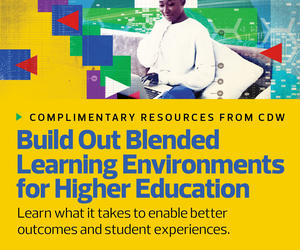Visualizers, or document cameras, are also a great way for online learners to see close-ups of readings and documents. The HoverCam Solo 8Plus is a popular high-resolution document camera that can record up to 4K resolution at 30 frames per second, as well as slow-motion video at 1280x720 resolution and 120 fps. For courses that may not require such advanced features, the AVerVision U50 USB Flexarm is an affordable document camera and a bestseller.
If an educator is willing to part with traditional whiteboards, interactive projectors and displays can help engage students by allowing them to collaborate on PowerPoint presentations. The interactive flat-panel displays, in particular, help online students feel connected to the traditional classroom, while plug-and-play tools allow users to add video, audio and images to lessons.
Digital signage is also becoming popular on college campuses and can be used to convey important announcements such as COVID-19 safety precautions and exam dates.
Software Considerations for Modern Higher Ed Classrooms
From desktop virtualization to improving learning management system integration with existing collaboration software tools, investing in the right software solutions is just as critical for hybrid learning success. First, university leadership must define the pedagogic approach and teaching strategy before IT teams can consider how students and staff will interact and collaborate. Once that’s determined, it’s time to look for software that delivers on specific goals.
Broadly speaking, a good virtual learning environment should stimulate in-person student discussions in college classrooms and offer a personalized learning experience. Examples include software for recording lessons; solutions for improving LMS integration with existing collaboration software tools; and creative apps, such as student response systems, for collaborative learning in synchronous environments.
Regardless of which technologies are chosen, the utility should be informed by pedagogical considerations.
MORE ON EDTECH: Avoid these 5 higher education UX mistakes.
Hardware Tools for Managing the Device Flux
At this point, most higher education institutions know that adequate hotspots and one-to-one (or even two-to-one) device programs are essential for hybrid learning success.
But universities and colleges may need extra help managing all of these devices. Tools such as Ergotron baskets for mobile work stands can help users easily move stacks of computers from one room to another. Other options include JACO printer mounts, camera hanging mounts and flat-panel TVs that double as charging stations.
Another popular solution that saves both time and expense is a simple charging cart or tower. Whether for a building full of devices or just one classroom, these space-saving cabinets can cheaply store and charge a large number of tablets and notebooks. Simply pile the devices on, plug them in and they’ll be charged in time for the next class.
LEARN MORE: Get CDW's white paper and roadmap for designing flexible learning environments.
The Infrastructure and Cloud Solutions for Campus Readiness
In a Twitter poll posted July 8, EdTech: Focus on Higher Education asked readers to rank the IT investments with the greatest impact on student experience. Nearly 50 percent said Wi-Fi infrastructure.
But many institutions lack the manpower to navigate wireless preparation. One-to-one programs provided everyone with a laptop or other device; now, most of these are coming back to campus. Is the infrastructure ready for this explosion of technology? One of the best ways to find out is by conducting a wireless site survey, which can provide a roadmap for designing a network that can meet a campus’s specific needs.
To support hybrid learning, colleges also need a robust compute, storage and security infrastructure.
Institutions should also clarify the storage parameters governing cloud-based resources, such as virtual meetings and online materials.
For cloud technologies, there are three service models to consider:
- Software as a Service: This delivery model offers e-learning software on a subscription basis.
- Platform as a Service: This category of cloud computing provides hardware and software tools from third-party service providers.
- Infrastructure as a Service: This solution type supports services such as storage, networking and virtualization.
Because these solutions support face-to-face communication with students anytime, from anywhere, they are ideal for asynchronous education. Students can pop in and participate in lessons around the clock.
With unlimited storage that’s accessible across devices, all three as-a-service options can be scaled to accommodate a growing student base.