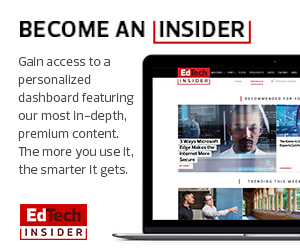Custom Event Solutions Can Integrate into Academic Activities
While a prepackaged technological solution generally means less time and effort for the IT department, a tailored solution also has benefits.
“When working with third-party products, there are often hidden costs associated with integration,” says Podolefsky. “We’ve built scalable applications and a management solution for our kiosks, which helps us have consistency across campus and be nimble to support any scenarios that come along.”
Custom solutions may also cost less. For Podolefsky, that’s a key consideration: “Every dollar I save is another one that can be put into education and research, which is the university’s primary mission.”
The University of Iowa created a custom portable solution to help organizers take attendance at events and concerts and to let advisers know when students arrive for appointments. The kiosks are assembled using parts from multiple vendors, together with custom 3D-printed holders for RFID readers and a Windows-based tablet. The university now has more than 150 wireless, battery-powered kiosks across campus.
With a single on/off button, the sleek, black-and-gold kiosks are easy to set up. Students simply tap their IDs at a kiosk to register attendance, meet with an adviser or respond to a survey. The resulting information, stored in a data warehouse, helps the university create course participation grades, assess event impact and adjust staffing, among other uses.
MORE FROM EDTECH: Read about the tech triad of successful esports programs.
The Right Solutions Give Users a Seamless Event Experience
At St. Edward’s University, technology came into play when the university hosted a tour stop for an illustrated copy of the St. John’s Bible — the first such copy created in 500 years, which took a decade to complete. When the Bible came to St. Edward’s, projectors inside an auditorium created a floor-to-ceiling experience for attendees using projection mapping.
St. Edward’s also used Epson’s high-lumen laser projectors on the outside of the library building to turn a 50-foot-by-50-foot wall into an interactive canvas for artists on campus for a homecoming event.
Jeanine Brooks, who directs the Action Card mobile ID card program at the University of Alabama, emphasizes that the user experience must be central to any solution.
On her campus, students use their ID cards throughout the day and to attend athletic events. Because Action Cards are accessible via smartphones, students no longer need to carry physical cards. This facilitates shorter wait times and quicker transactions.
“Before inputting the solution, the question to be considered is, ‘Is this something the user wants?’” Brooks says. “Then, make it streamlined for them.”