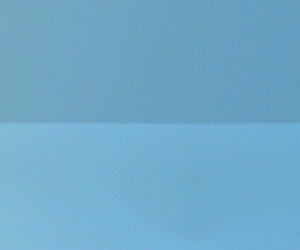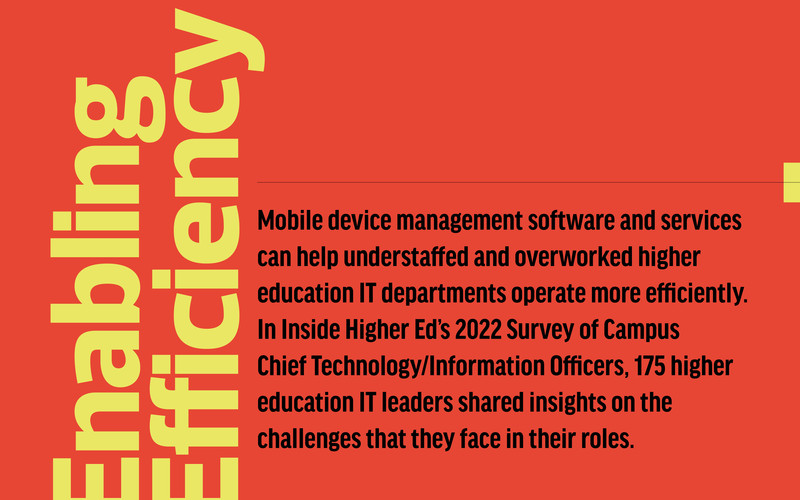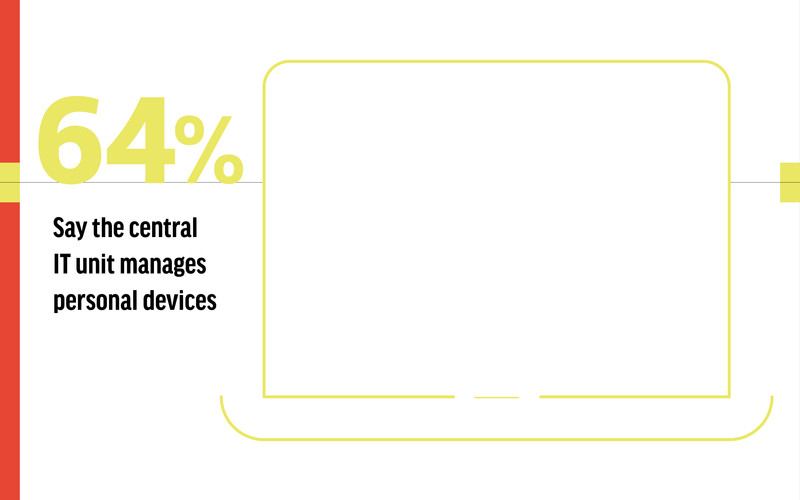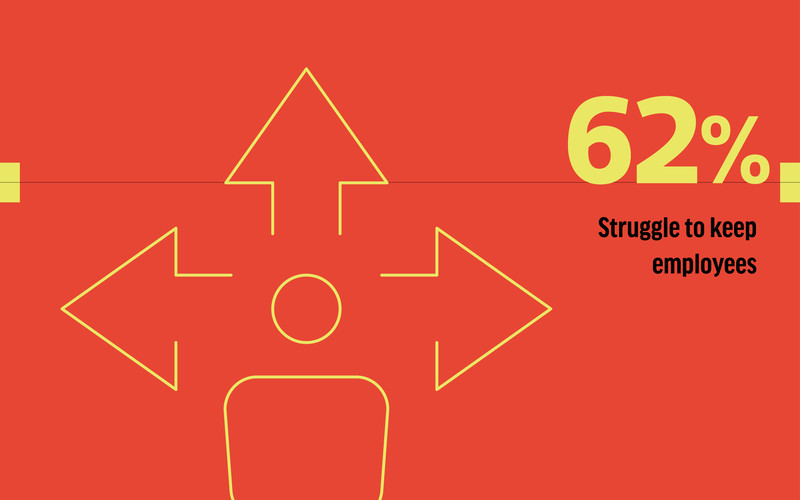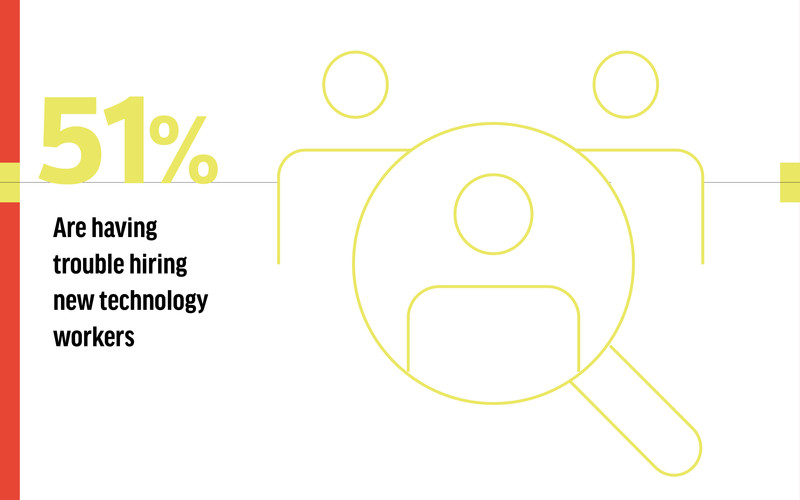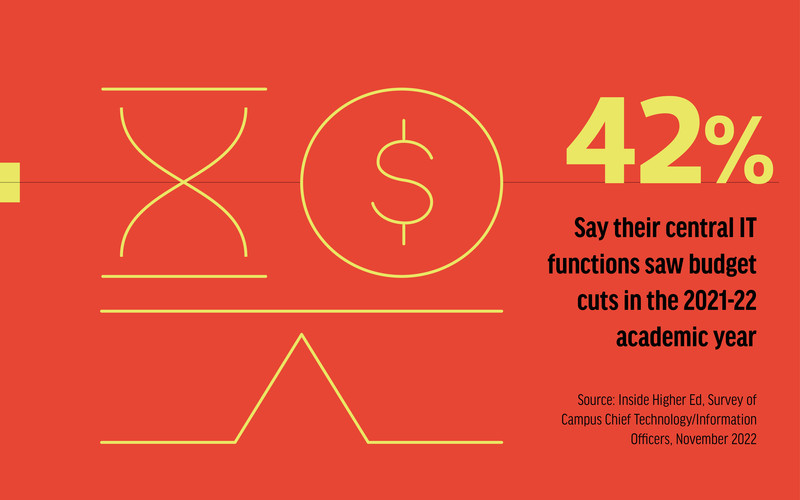Higher education IT teams that are stretched thin due to understaffing or additional remote learning responsibilities may be able to ease their workloads by outsourcing some aspects of faculty and staff device management.
Indiana University, for instance, which has multiple campuses in the state, established standard configurations that Dell Technologies applies to new employee computers before they’re shipped to the school. CDW performs a similar process for Apple devices the university purchases.
The approach ties into IU’s efforts to shift computer purchasing and build work that IT professionals within individual departments and schools previously handled to its central IT organization, according to Momi Ford, associate vice president for enterprise support services.
Dell and CDW, Ford says, have “both been fantastic partners in helping us provide these solutions.”
“The main thing is the hardware configuration and making sure we have the appropriate warranties, enterprise license and TPM chip for drive encryption,” she says. “In the past, departments might not buy the enterprise-level system we needed, and then we had to purchase something different or put a lot of hours in to get it where we needed it to be. This is a way to help build better efficiencies.”
Click the banner below to learn about device lifecycle management solutions.
Device Management Can Help Streamline Acquisition and Distribution
By focusing on a few well-tested models, Jacob Farmer, director of enterprise services at IU, says the university has avoided having to address multiple troubleshooting scenarios, ultimately simplifying and improving endpoint management.
LEARN MORE: See how ServiceNow can help with eProcurement in higher ed.
“I don’t know that we realized how much time we spent talking about devices before we bought them, and how operationally expensive that is to have those conversations,” Farmer says. “If we do a good job of picking the default configuration, we should be able to head off many of those conversations by saying, ‘You fit the profile of a typical knowledge worker; here’s the kit that we’re going to give you to support that.”
Western Governors University implemented Microsoft Intune two years ago to help deploy and update employee computers, and the cloud-based endpoint management solution has kept the school’s site support team from having to expand its staff, according to Vice President of IT Infrastructure and Security John Morton.
Source: Inside Higher Ed, Survey of Campus Chief Technology/Information Officers, November 2022.
After a base image is added by the university, machines are shipped to the online university’s instructors, who can simply turn them on and log in to their accounts. Everything they need, depending on their roles, is then downloaded automatically from a custom software catalog.
Sending instructors new IBM laptops used to take a week or more, Morton says. WGU, which has faculty members in various states, can now complete the process in 48 hours.
“The key benefit is certainly automation,” Morton says. “The end-user experience is a much-shortened turnaround time. If one of our staff or instructors across the country has a problem with a laptop and needs to have it replaced, we can do a snapshot backup remotely of the machine, ship out a new one, have the instructor log in, and it will automatically download the backup and restore all local data.”
Using Intune to remotely distribute new software and other updates has also provided additional benefits.
“Our security vulnerability is probably down 96 percent,” Morton says. “We had a lot of remote employees, and it was always a battle to get some of those folks on VPN so we could patch their stuff overnight. Now, we can push patches immediately, if needed, to every single one of our 8,000-plus endpoints.”
Management Platforms Also Can Enable Operation of Other Hardware
When COVID-19 began shutting workplaces down in March 2020, Tulsa Tech — a six-campus institution in Oklahoma that offers full-time technology and other career programs for adult learners, among others — had Microsoft Teams and other solutions in place that helped it pivot to offsite operations.
“The one thing we couldn’t do remotely very well was answer our phones,” says Director of IT Jason Durham. “So, we started a project to migrate our phone system over to the Microsoft Teams phone system, and we piloted multiple devices for that.”
The school eventually opted to add Yealink’s phones and on-premise Device Management Platform, which allows it to send standardized configurations to devices, along with firmware updates.
Following a series of Microsoft Teams updates less than a year after purchasing the handsets, the school decided to swap them out for higher-powered versions. Deploying them essentially just required creating a configuration profile in the management platform and shipping the devices to end users; once connected to the network, devices found the Yealink platform and automatically downloaded the configuration.
Durham estimates the device management system has saved hundreds of hours of IT work time.
RELATED: Endpoint detection and response solutions spot university security threats.
“Last week, we rolled out a firmware update, and it was just a few clicks within the management platform,” he says. “You can also manage them through the Teams platform, but you have to deploy the firmware updates one device at a time; you can't select a group of them. It would be a lot more challenging.”
The Yealink system — along with solutions like Dell’s Wyse Management Suite, which Tulsa Tech uses for its virtual desktop computers — are crucial aspects of the school’s comprehensive approach to faculty and staff device use and management, Durham says.
“I don’t see another way to do it without those tools,” he says. “We’ve got close to 4,000 computers. We just don’t have the staff to go and touch machines on an individual basis. We don’t have the manpower to do that.”
UP NEXT: Learn how zero-touch deployment can help higher ed IT departments.