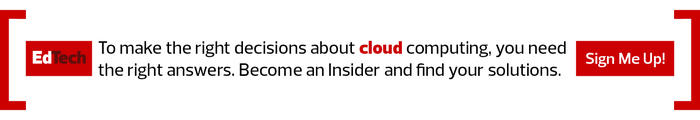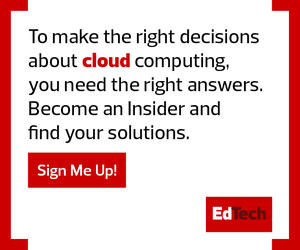1. Cloud Configuration Automation and Consistent Enforcement
The biggest threat to cloud deployments is an attack on the infrastructure itself. Cloud services have two attributes that can encourage weak security. First, everything is new to IT teams. Every aspect of running a virtual data center is being managed through a huge, new and complicated web-based Graphical User Interface (GUI) provided by the IaaS or SaaS service provider. Make one mistake and you create security risks for applications, databases or even the entire deployment. That’s a tremendous amount of pressure to be immaculate each and every time.
The second factor that complicates human errors is higher education’s existing security environment. Over the past two decades, higher ed IT teams have been busy installing firewalls and isolated environments, protecting their data centers and user communities from the worst excesses of the open internet. This isolation, however, has acted as a fail-safe for IT teams: If someone installs a new server in an on-campus data center with the wrong security, it’s not necessarily a catastrophe, because the data center is itself isolated and protected.
FIND OUT: What other tech trends will influence higher ed in 2022?
This multilayer security has let IT teams take a more relaxed approach to system and configuration management, since the firewall and perimeter create a backstop. But with cloud deployments, the perimeter and firewalls are less sophisticated. This environmental change means bad habits and human errors create a much higher risk of data breach and data loss.
The good news is that cloud management tools are coming on the market and through open-source channels to help with configuration management and posture auditing. These tools help IT teams focus on following standards, being more consistent and applying all changes at the same time. Adding tools and bolstering cloud maturity is a clear trend that increases overall security.
Click the banner below for access to exclusive EdTech content and a customized experience.