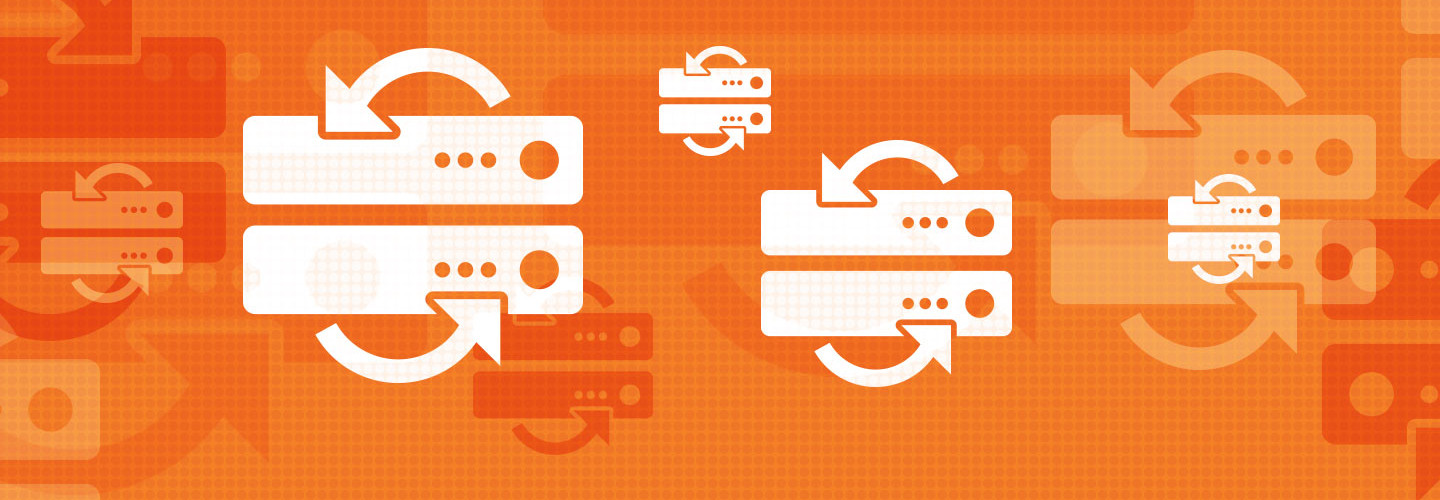Review: Arcserve Unified Data Protection
Institutions of higher education typically have many endpoints: both physical PCs and virtual operating systems used for classes or testing. Backing up all of those endpoints can be time-consuming, and can require substantial disk space and bandwidth.
CA Technologies’ Arcserve Unified Data Protection (UDP) provides global deduplication — saving substantially on time, disk space and bandwidth because only files that do not already exist on the Recovery Point Server (RPS) are sent over the network. Because many of the thousands of files in a Windows or Linux operating system installation are identical on every system, global deduplication can dramatically reduce the space needed so that only files that are changed — such as configuration files or user data — need to be backed up.
Arcserve UDP provides agentless backup of virtual machines, using the functionality built into Hyper-V and VMware’s ESX solutions to read VMs and back up the necessary files. The central RPS contains a global information store that catalogs all backed-up files. Backups are also encrypted both while in transit and once on the server.
The system also supports seeding of remote offices. An initial backup can be made to a small networked disk system, and that can be used to transfer the initial backup of the remote office to the central server. Once that is transferred, only incremental changes need to be made, so the whole backup doesn’t have to be sent over the Internet, ultimately saving time and bandwidth.
The system, including the central server and agents on physical systems, is simple to install. Tools for automating agent installation are easy to send via email, or the agents may be installed automatically through Windows Active Directory tools. In our testing, deduplication worked as expected: Backing up four Windows 7 systems used only about 200 megabytes more than backing up the first system.
Experience a Multitenant Model
Arcserve UDP offers multitenancy, which allows an administrator to set up multiple departments with separate authorized users, each of which can see only their own department’s backups. The feature allows a granular level of control for self-service without making the entire campus’s backups visible to any authorized user.
Encryption is maintained for each group so that, even with administrative access, one department’s administrator cannot access another department’s data. At the same time, global deduplication works across all departments, so that the Windows system files need to be stored only once, even across all separate departments.
Arcserve Unified Data Protection
Fast
Agentless backup of VMware and Hyper-V virtual machines
Efficient
Recovery point servers for central admin and storage
Transparent
Dashboard-based monitoring of all backup jobs on server
Version: 5
Platform: Windows
Compatibility: PC
License: Open, 1TB capacity; includes one year of enterprise maintenance