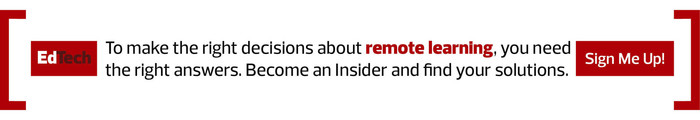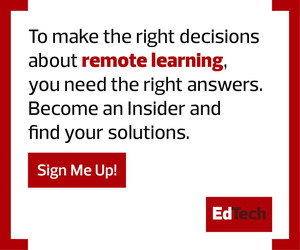5 Key Digital Literacy Skills for Faculty
1. Maximize Use of Collaboration Software
The pandemic opened the floodgates for remote and hybrid learning, and there’s no going back now. Faculty members are working with students on learning management systems and communicating with them via messaging apps and videoconferencing platforms. It’s imperative that instructors feel comfortable working in these digital spaces.
LEARN MORE: The benefits of standardizing collaboration tools in higher ed.
2. Incorporate Remote Teaching Tools
Collaboration software is only a piece of the puzzle. Instructors also need to know how to use digital tools to make courses work in a hybrid environment, ensuring the in-person and remote learning experiences are equal. Universities can help teachers bridge this gap and implement what’s known as HyFlex learning by improving their proficiency in the following:
- Using virtual whiteboards and displays
- Handling quality audio and video equipment
- Moderating chat rooms to respond to remote student feedback
3. Master Videoconferencing Best Practices
Faculty members need to be comfortable using Zoom, Microsoft Teams, Cisco Webex and other videoconferencing platforms to have any success in a hybrid environment. Best practices include using breakout rooms to facilitate conversation, screen sharing course materials, taking advantage of chat features, muting participants who aren’t speaking, getting comfortable with host controls and more.
DIG DEEPER: Zoom announces several new features for higher ed.
4. Build Confidence in Digital Course Design
Effective instruction in a flexible learning environment requires changes to the curriculum itself. Teachers who understand how to deliver valuable digital learning experiences to their students will thrive in remote and hybrid environments. According to professors at Teesside University and Jisc, a not-for-profit company that provides IT services and digital resources to higher education institutions in the UK, the key is not just to transfer face-to-face learning to an online setting but also to creatively incorporate digital solutions to make meaningful learning experiences.
Jisc and Teesside’s Digital Learning Design Framework and Toolkit expands on this. The framework and toolkit were created to “help nurture and cultivate the digital confidence and fluencies of teaching staff who design and deliver courses, challenging them to think about learning design and the intersection of pedagogy and digital solutions to map the student learning journey.”
READ MORE: How to design spaces for flexible learning.
5. Utilize Learning Management Systems
If faculty members are required to work in a learning management system such as Canvas or Blackboard, they need to know how to communicate within that system, deliver resources and instructions efficiently, and track students’ grades and assignments. Instructors must also be comfortable navigating other common applications, such as Google Workspace for Education, which offers a broad range of digital tools used in higher education.
The University of Central Florida, for example, offers professional development courses for teachers on how to use its learning management system tools, deliver existing blended or fully online courses, and create newly designed blended and fully online courses.