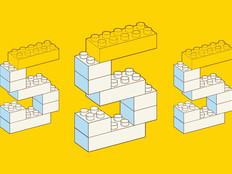One reason for the increase is the university’s move from 2.4 gigahertz 802.11n devices to dual-band 2.4/5GHz APs from Cisco. At 5GHz, the 802.11ac devices deliver higher bandwidth over shorter distances, so you need more of them.
“Everybody now has a wireless device, or two or three or eight,” Gaetano says. “You need a lot more access points to handle that density at 5GHz. That was one of the big drivers for us.”
Indoors, Kennesaw uses Cisco Aironet 3802 APs; outdoors, it relies on ruggedized Cisco 3702s. In addition to waterproofing the equipment, the key to extending Wi-Fi outside the classroom is picking APs with directional antennas, Gaetano says.

Internet connection on mobile devices is essential for KSU students. Photography: Ryan Gibson.
“Because you’re mounting APs on the outside of buildings, you want the antenna facing outward to give maximum coverage to outdoor spaces and minimize interference with indoor access points.”
Outdoor Wi-Fi also helps save KSU’s budget-conscious students some money. Roughly 33,000 devices access the network each day, about half of them smartphones. And while nearly all students have 4G access to the internet from their phones, they can’t necessarily afford to pay for all that data.
“Students tend to go on pay-as-you-go plans with relatively low data limits,” Gaetano says. “My gut tells me they keep costs down by riding on Wi-Fi when they can.”
MORE FROM EDTECH: Read more about institutions using data analytics to improve network performance!
Institutions Work to Minimize Network Interference
When Lamar University first deployed its wireless network several years ago, it was mostly as an experiment, says Jacob Bennefield, manager of network services.
“Back then, Wi-Fi was more of a luxury, and our coverage was spotty,” he says. “But around 2014, we decided the university needed better coverage. For students coming into school, it had become a necessity for collaboration.”
About two years ago, Lamar began upgrading the wireless network on its Beaumont, Texas, campus. Support went from roughly 100 APs to more than 500 Ruckus R700 and ruggedized T-301s, running off centralized ZoneDirector 5000 WLAN controllers. Each Ruckus AP can handle more than 450 concurrent users, or about six times as many as the older devices.
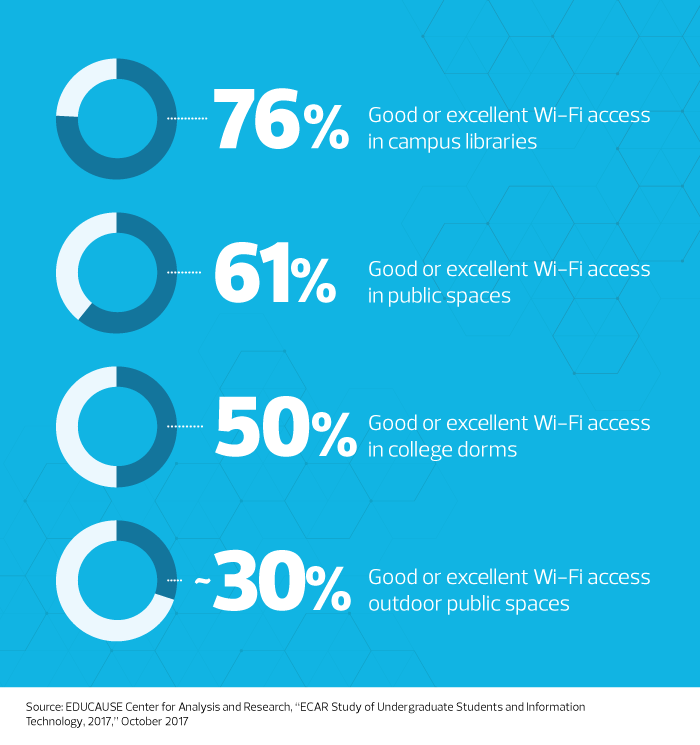
Because the 270-acre campus is located in the middle of a residential area, interference from private Wi-Fi networks was a potential problem, says Senior Network Analyst Steven Veron. To solve that, the university’s IT team set its outdoor APs to automatically change channels to find the clearest signal, and it runs them at lower power to avoid overlap.
Lamar started out with a pilot in its education building, says Bennefield, using AirMagnet Pro software to map out where to place the APs. To complete the deployment, Lamar partnered with a third-party company that worked closely with facilities and administrative staff.
That type of cross-departmental collaboration is important, Veron says. “No IT department should do it on their own. You need to be partnered 100 percent with the student body and the academic leadership.”
MORE FROM EDTECH: See how universities are taking advantage of network upgrades on their campus!
No Need to Sacrifice Historic Preservation for Network Expansion
Extending the internet to the great outdoors can involve considerations that staff don’t normally encounter inside buildings, notes Jason Trinklein, wireless network manager at the College of Charleston in South Carolina.
When your campus is nearly 250 years old and located in the heart of a historic city, installing wireless gear outdoors quickly becomes a sensitive issue. IT must ensure that equipment meets historic preservation requirements.
“If the Board of Architectural Review didn’t like how an AP looked, they would tell us to take it down,” says Trinklein. “So, a lot of our APs are painted with nonmetallic materials to match the color of the historical pole they’re mounted to.”
Starting last November, the college began ripping out its old wireless network and replacing it with Aruba AP-315s indoors and rugged AP-275s outside across the 900-acre campus. Weatherproof gear is especially important in a climate like South Carolina’s, which has high humidity and frequent thunderstorms.
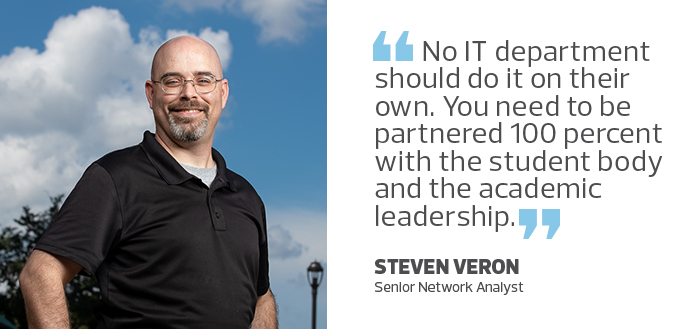
Photography: Robert Seale.
“Our last infrastructure was not reliable outdoors,” says Trinklein. “Lightning hits our campus all the time, and even a nearby strike could take service offline in various parts of the campus. We have not seen a single Aruba AP go offline since installing them.” cost-effective labor
The college went from 700 APs to nearly 1,100 in just eight months, relying heavily on students to install the new devices. This saved a huge amount of money and gave students valuable experience, says Trinklein.
“Students are significantly less expensive than contract labor, and they loved the work,” he says. “Some of them were actually tearing up when the work was all over.”

Effective outdoor coverage requires close coordination between IT and facilities staff, says Davide Gaetano at Kennesaw State University. Photography: Robert Seale.
Reliable Wi-Fi has become a standard expectation at universities, just as it has at businesses, restaurants, libraries and other public spaces. The college didn’t want its 11,000 students wondering whether wireless access inside a particular building or area of the campus would work, says Trinklein.
“Everyone has to have a minimum expectation we can meet for service, and it’s not acceptable for those expectations to be missed,” he says. “In the past, people would be very aware of wireless service because it wouldn’t work correctly all the time. Now people are barely even aware there is such a thing as Wi-Fi because it just works.”