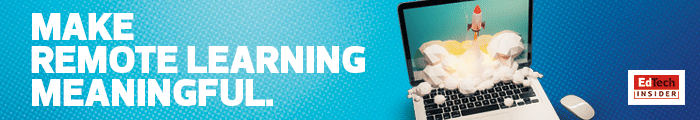Unlocking the Potential for Virtual Desktop Infrastructure
Virtual desktop infrastructure isn’t new; companies have been creating and deploying virtual desktops for decades. VDI typically leverages local stacks to deliver performance that’s nearly identical to user experiences during in-person access.
The process is fairly straightforward: IT teams designate a data center server for VDI, install virtualization software and then create virtual machines that effectively mimic local desktops. The result? Students logging in to local VDIs are greeted by the same desktop setup as on-campus alternatives.
Control is the biggest selling point for VDI solutions. Since virtual instances are spun up and managed on local stacks, university IT staffs enjoy granular control over security, resource access and digital sprawl. In addition, many schools have already deployed VDI solutions to reduce hardware footprints across physical classrooms. This serves an increasingly mobile student population, which in turn offers a ready-made starting point for more extensive VDI implementations.
MORE ON EDTECH: Learn how higher ed IT leaders can drive digital workplace adoption.
How to Understand Desktop as a Service
By leveraging the “as a service” trend popularized by evolving cloud environments, DaaS solutions make the best use of public and private cloud resources to manage desktop instances at a distance. As noted by TechRepublic, the DaaS model has all hardware handled by cloud providers. This means local IT teams won’t need to worry about maintenance, upgrading or compatibility issues.
Joyner puts it simply: “A true DaaS solution is one where you’re going to purchase a virtual desktop from a provider. Many will have ‘canned’ offerings, such as Windows 10 instances that allot specific GPU and CPU resources.”
While this means the configuration of specific apps and services still falls on in-house IT pros, the biggest benefit that DaaS brings is flexibility: New desktops can be created and customized on demand.
The Postsecondary Potential: What You Need to Know
No matter which approach schools select, Joyner notes, “user experience is king.” Students expect services and resources to work as they do on campus. If you experience an unexpected lag, latency or lack a key functionality, this will frustrate users and limit the efficacy of online learning tools.
But VDIs and DaaS solutions offer so much more than easy interactions and straightforward access.
MORE ON EDTECH: Learn how the remote learning pivot could shape higher ed IT.
For example, virtual desktops excel at converting unused physical resources — such as powerful PCs sitting untouched in computer science labs — into easily accessible desktop instances. This is ideal for students who need to access GPU-intensive applications such as AutoCAD, even if they can’t attend classes in person.
Meanwhile, DaaS offers the ideal solution for scalability. Since these desktop instances are cloud-based, they can be spun up or scaled down on demand, allowing schools to respond easily if enrollment rises quickly or suddenly levels off.
Both also come with potential pain points, however. According to Joyner, “VDI solutions require more in-house expertise compared to the cloud,” especially if schools choose to host these virtual instances entirely on-premises.
When considering cost, however, initial DaaS outlay often seems much more budget friendly. But as instances expand and usage increases over time, the price of offsite performance can outpace on-premises alternatives.
It’s also worth noting that this isn’t an either-or proposition. As noted by Joyner, “schools can mix physical and virtual resources if they need scalability but also security. There’s no need to toss one or the other away.”
The shift to learning at a distance won’t disappear, even as pandemic pressures ease and students slowly return to physical classrooms. It’s therefore critical that postsecondary schools find a desktop delivery framework — whether it’s VDI, DaaS or a combination of both — that empowers student success with familiar UX functionality, secure access to key systems and effective application of existing IT resources.