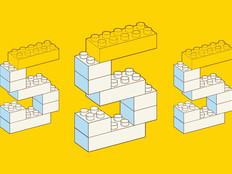3 Steps for Universities to Start 1:1 Device Programs
The number of successful one-to-one device programs in K–12 has piqued the interest of university administrators around the country about how they may be able to integrate their own programs.
Some higher education institutions have already started to create their own versions, which have been met with varying, but overall resounding, success.
There has been much discussion about providing personal devices to college students. However, the uptake has been slow as institutions try to find adequate resources and create networks that can handle the increase in devices on campus.
To help fellow institutions, early adopters of one-to-one computing in higher education offer lessons learned from their own experiences. Here are their top three recommendations to ensure a successful rollout.
1. Strong Personal Device Programs Start with Strong Leadership
It’s critical to have an organized, cross-functional team to guide the process from start to finish, says Peter Kostiuk, director of strategic development at MIAT College of Technology.
That includes not only committed faculty and students, but also administrative and IT experts who understand the financial and technical requirements of one-to-one programs.
To create a cross-functional team, it’s important to have structured team goals, perhaps through a team charter, and to establish a rhythm through practices like weekly meetings, according to leadership and organization consultant Alison Randel.
2. Make Sure Your Network Infrastructure Is Prepared
Many colleges will need to upgrade Wi-Fi to accommodate the influx of connected devices.
To support its one-to-one rollout, the Douglas J Aveda Institute added a new Cisco 5500 series wireless controller and Cisco 2702 access points.
“We put new Cisco gear in every classroom, and it’s been relatively smooth sailing ever since,” Brent Branch, executive director of the resource team told EdTech.
Upgrading a Wi-Fi network is more than just installing access points, however. IT teams will also need to integrate network optimization tools, back-end support systems and a robust security network. Alternatively, administrators can bring in a third-party to help create a robust network infrastructure.
This process can be expensive, and for some institutions, there may not be a need for a complete overhaul. Before even starting the upgrade process, universities may want to invest in an assessment of their networks, from bandwidth to security, to understand how best to allocate their resources.
3. Invest in Training Faculty for Digital Integration
Designing a new device program and a network to support it will be useless if professors are unable to utilize the technology in the classroom.
Maryville University in St. Louis extended faculty contracts by two weeks so it could provide 80 hours of paid professional development on using iPads in the classroom.
During that time, professors at Maryville were able to attend seminars on how to use the iPads in class, and learned from each other through conversations about best practices and experiences.
The training investment reaped great rewards. Just two years into the program’s implementation, faculty confidence in using technology rose from 10 to 90 percent, according to Inside Higher Ed.
While educational seminars are a good place to start, university IT professionals may also want to look at certain K–12 training resources that are transferable to the higher education classroom, considering one-to-one device programs are more common in K–12 at the moment.
To learn more about one-to-one device programs, read “1:1 Computing Graduates from K–12 to Higher Education.”