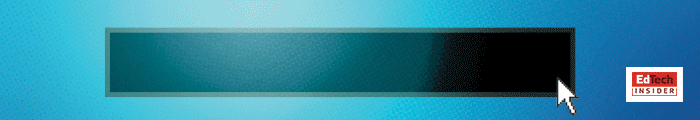1. Encrypt Data on Loaner Devices
The moment a laptop leaves IT, the university should encrypt the data on that device. Using popular tools such as Microsoft’s BitLocker allows universities to ensure data security. Drive encryption prevents the data stored on a laptop from falling into the wrong hands by requiring a secure password even if the hard drive is removed.
RELATED: Protect data privacy in a remote learning landscape.
2. Create an Immutable Backup for Better Security
To provide users with the access they need but maintain base images, universities can implement immutable storage.
Immutable storage allows IT to “seal” a pristine snapshot of a laptop’s hard drive, which cannot be changed without authorization. The user can still change the device as necessary, but only on a temporary “layer.” Once rebooted, the laptop automatically reverts to its original disk image.
DIVE DEEPER: Here's some questions to ask before you start a one-to-one program.
3. Have a Loaner Laptop Asset Management System
If IT doesn’t know what laptops are being used for or who has them, they can easily go missing. Universities should always use a loaner device asset management system. A great asset management system should capture user-identifying information, the reason for checkout, time of checkout and a signature.
Many organizations also assign barcodes to loaner laptops and quickly capture the unique ID for each device upon checkout.
MORE ON EDTECH: Use software asset management to save money in higher education.
4. Simplify With an Always-On VPN
An always-on VPN forces a device to connect to an organization’s network the moment it boots up, no user intervention required. Always-on VPN technology ensures that every loaner laptop is always connected and available to manage through various IT services.