Review: Tripp Lite SmartRack 12K Portable Cooling Unit Beats the Heat
Technology has advanced to the point where many institutions invest in modular data centers instead of buying into massive complexes or trying to move everything to the cloud. This is especially true for small and medium-sized institutions, but even large colleges and universities may find it both economical and secure to store certain records in-house on local servers.
The problem is that IT staff often must place those servers in rooms, or even closets, that weren’t designed for IT infrastructure. Building-level HVAC units can’t compensate for servers’ concentrated heat buildup, which can reduce performance and eventually cause local servers to fail.
Small-Space Solution Packs Big Power
There is, however, an easy fix. Spot coolers like the Tripp Lite SmartRack 12K Portable Air Conditioning Unit can keep ad hoc server rooms and wiring closets cold, with little user intervention beyond the initial setup, which is extremely easy. The secret? The tower is slim enough to squeeze in almost anywhere, and it has wheels for easy transport.
The back side has a flexible plastic tube that vents hot exhaust out of the room, through a window or even into ceiling tiles. A built-in dehumidifier sends water vapor out with the exhaust, so there is never a need to empty a pan.
Users set modes and temperature on a large, top-side panel. Even if a power failure occurs, the cooler remembers its settings and resumes operations once power is restored. A small vent allows for directed cool airflow, and one unit works well for a 500-foot area.
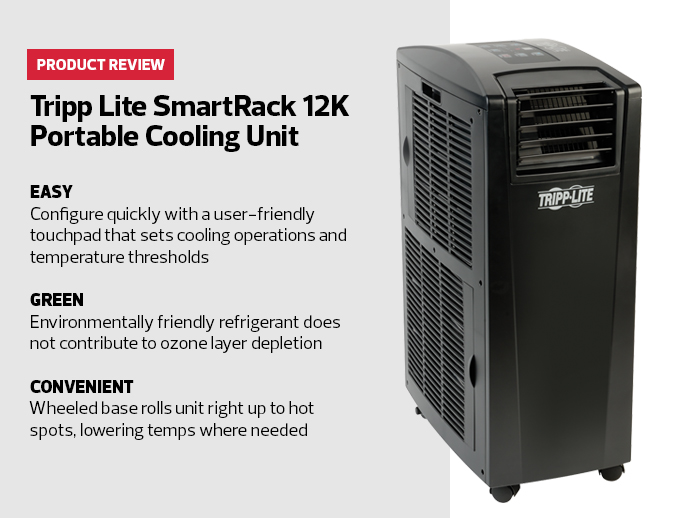
Creating the Ideal Tech Conditions
We set up the unit in a 450-foot room with no other cooling. The ambient room temperature was 76 degrees, but powering up several servers quickly raised that to 84 degrees. We set the unit to 74 degrees, venting the exhaust tube out a window using the mounting hardware. Within 20 minutes, the temperature was down to 74 degrees and the cooler was taking short breaks. Over three days, room temperatures never climbed more than 2 degrees from our setting, with the exception of a 1-foot zone around the servers.
Such units can be an indispensable resource, keeping modular data centers and unofficial server rooms one step ahead of the heat.
Get Even Cooler with Precise Placement
Most users will be able to use the Tripp Lite Portable Cooling Unit right out of the box and have it work just fine, like it did in our initial testing. However, there is a way to squeeze more efficiency out of the unit. Each tower comes with a vent that can direct air vertically using shutters, and there are wheels to position the unit horizontally. That works pretty well, but the operation could be better. Fortunately, the cooler comes with a second vent cover and a plastic tube that allows for more precise airflow.
In our 450-foot test lab, the ambient temperature was 76 degrees, which jumped to 84 within an hour after we powered up several rack-mounted servers. This time, however, instead of just using the cooler in the same room, we attached the front hose and directed the cooling into the top of the rack, allowing the air to flow directly over the servers and vent out the bottom.
The hot air and humidity exhaust from the cooler still vented out the back of the unit and out a window, but the cool air went directly onto, and into, the servers. Manipulating the unit this way made it harder to keep the room temperature precisely at our 74-degree setting, but that’s not really the point of a spot cooler. Applying chilled air directly allowed the servers’ processors to run an incredible 22 degrees cooler. It also reduced their fan speeds and thus power consumption, making them generate even less heat. And it’s not as though the room was an oven: It stayed close to 75 degrees, 1 degree less than its ambient temperature. The important thing was that the servers stayed cool and ran efficiently within their rack enclosures.
It’s cool (pun intended) that Tripp Lite includes the extra hardware to allow for close-coupled, highly efficient refrigeration of IT components. If you have only one rack, that is certainly the way to go. Each subsequent rack would likely require a separate unit, or you can fall back to using the standard room-cooling vent. However, given that the cooler is so inexpensive, furnishing each rack with its own chiller would go a long way to ensure both efficient computing and component longevity.








