Colleges Modernize Disaster Recovery in the Cloud
Wheaton College near Boston consistently ranks as one of the nation’s top liberal arts institutions. But behind the scenes, leaders in the IT department knew the college could do a better job of protecting the systems that serve its nearly 2,000 students. Although backup systems protected student information and other critical data, Wheaton’s decentralized disaster recovery strategy would have required weeks to fully restore operations if a catastrophic, systemwide failure ever occurred.
To prevent that scenario, Roy Galang, director of technology infrastructure and information security, and Brian Gibson, senior systems administrator, took action. They initiated a range of new disaster recovery capabilities, including a cloud-based Disaster Recovery as a Service (DRaaS) solution. “We now have a formal DR procedure that would give us greater confidence if we ever had to do a full restore,” Galang says.
Creating Better Back Up Insurance
The process Wheaton followed offers key lessons for other institutions, especially those that are still using tape backup as a cornerstone of data protection, but find themselves in need of a more modern, efficient strategy.
As at most colleges and universities, server virtualization has significantly altered Wheaton’s data center over the past decade. But before the DRaaS move, the college used a handful of different backup solutions for its infrastructure, including a data recovery appliance for Windows systems, along with custom scripts and tape drives for an enterprise resource planning (ERP) platform running the AIX operating system. Other machines used Linux and the Macintosh OS, each with separate replication procedures.
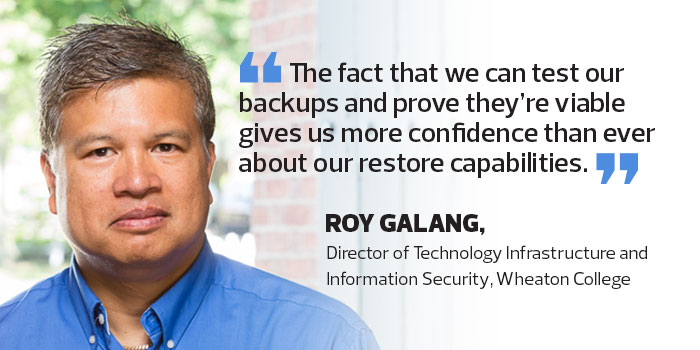
“If we ever had a massive disaster, it would have been a challenge trying to remember how to restore each of those individual systems,” Galang says. “We needed to have a better insurance policy in place.”
So in 2015, the IT managers decided it was time to consolidate the college’s backup and DR under a single product. Wheaton chose the Veritas NetBackup portfolio as a solution that would be able to protect both physical and virtual environments. Wheaton teamed that with EMC’s Data Domain 2500, a storage appliance that has built-in deduplication capabilities to keep data volumes at manageable levels. Both technologies supported the full range of Wheaton’s operating systems.
For secondary backup, Wheaton mirrors certain data to tapes, which it sends to a commercial storage facility each week for safekeeping. Eventually, Wheaton plans to eliminate tape from the backup process. This past spring, the college took a step in that direction by going live with the NaviSite Data Domain hosting service, which replicates data from the onsite appliance to the cloud. “Now, our data is stored both locally and in the cloud,” says Gibson.
Faster restores are the primary incentive for the DR changes, he says: “We can restore a complete 50-gigabyte virtual machine in about 5 to 10 minutes.” Gibson estimates that if the college ever endured a catastrophic outage, it could accomplish a full system recovery in about five days — a feat that previously would have taken months.
What’s more, the cloud solution lets Wheaton test DR procedures as often as it likes. “If someone asks, ‘Is my data really there?’ we can definitively tell them, ‘Yes,’” says Galang. “The fact that we can test our backups and prove they’re viable gives us more confidence than ever about our restore capabilities.”
Putting Recovery to the Test
Greater reliance on technology is motivating many institutions to rethink their DR strategies. St. John’s University in New York City launched DRaaS last year when IT leaders decided it was a natural complement to ever-growing percentages of virtualized servers and Software as a Service–based educational applications. The university uses VMware vCloud Air to back up core applications, such as the school’s ERP and customer relationship management (CRM) platforms.
Since switching to the service, the university hasn’t needed it to recover from a disaster. But Joseph Tufano, vice president and CIO, still sees positive outcomes to the move. His staff has run three comprehensive tests to assess the service’s efficacy and uncover areas that would benefit from process updates.
“Testing is essential for disaster recovery because even if a plan looks great on paper, you can’t be sure it works until someone sits at a computer and confirms we can register a student, post a grade, or process a bill,” he says. “Universities make changes to their systems every day, and the only way to ensure they’re all being reflected in the recovery operations is through testing.”
In the past, the university conducted trials much less frequently, in part because it strained IT staff resources.
Although testing gives Tufano confidence in DRaaS, St. John’s will continue to back up its systems to tape. “We may re-evaluate that practice at some point,” he says. “But data is one of our main assets, so we still want to keep our hands on it.”
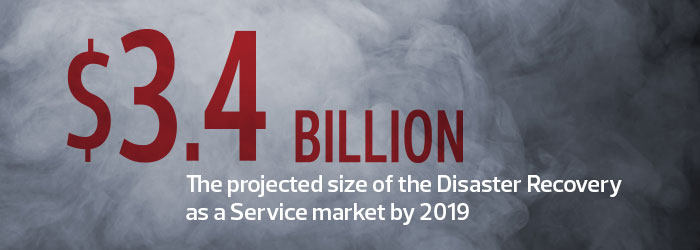
SOURCE: Gartner, “Magic Quadrant for Disaster Recovery as a Service,” June 2016; CREDIT: Nastco/ThinkStock
Supporting Student Success
DRaaS is part of a larger cloud strategy at Queens University of Charlotte in North Carolina. “Our goal is to transition the vast majority of our production workloads to the cloud over the next 24 to 36 months,” says CIO Brian Baute. “At that point, our systems will be either fully cloud-native or they’ll be backed up to the cloud.”
The university began using VMware vCloud Air last year. It augments the primary DR resource, an onsite implementation of EMC’s Avamar deduplication technology and a backup appliance that runs in a campus building away from the main data center. ERP, CRM, intranet and other critical resources are now backed up to the disk-based appliance and the DRaaS solution.
“DRaaS gives us the extra layer of protection we’d need if we had a catastrophic outage that impacted our data center and our primary disk-based backup,” Baute says. “We’d be able to recover our business operations within hours rather than the weeks it would take to restore an on-premises data center.” He sees other benefits to DRaaS too: “It’s a big step forward to becoming a fully cloud-native organization.”
But the biggest payoff may be in supporting the university’s primary mission: successful student outcomes. “Cloud providers are experts in creating a DR infrastructure. We’re the experts in providing great educational experiences for our students,” Baute says. “We want to focus on that core competency and then leverage partners who have expertise in those other areas.”








