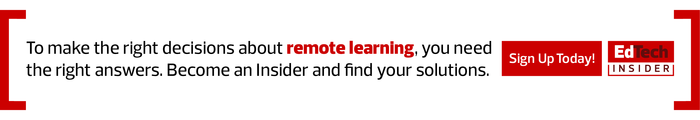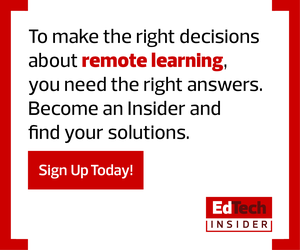Revolutionizing the Student Experience with VDI Solutions
Many experts predict post-pandemic permanence for remote learning. But this isn’t the first time that virtual technology was set to revolutionize the student experience — or that it failed to meet the mark. In 2012, massive open online courses (MOOCs) captured higher education’s attention by offering an alternative to classroom-driven learning, but according to a recent MIT study, completion rates were staggeringly low.
Bloomberg notes that despite their initial promise, “Students didn’t like online classes. Neither did their parents. And neither did their professors.”
Years later, as the pandemic persists, similar challenges remain. Students working from home often struggle to find dedicated workspaces and forge effective connections. Consequently, despite their best intentions, schools may find themselves facing a MOOC 2.0 scenario, with high drop-out rates, low completion numbers and abysmal student satisfaction scores.
MORE ON EDTECH: Learn how artificial intelligence can solve cybersecurity staffing shortages.
Demystifying Desktop Virtualization Technology
While it’s impossible for schools to replicate the physical aspects of college life at home, VDIs offer the potential to more accurately emulate the user experience of working on school desktops and accessing on-campus resources. Some universities have already embraced VDI solutions in hopes of reducing computer sprawl and supporting part-time students.
The concept of VDI is straightforward: Running on-premises or in-cloud data centers, desktop virtualization software makes it possible to create a virtual desktop image that is delivered via network infrastructure to end-user devices such as PCs or tablets. Users can then interact with applications and services on the VDI as if they were on local machines.
As noted by Joyner, by providing this type of on-demand access, universities can leverage existing, resource-rich desktops, such as those running high-powered graphics processing units for AutoCAD or SolidWorks applications.
VDI Solutions Offer Flexibility
For schools considering VDI adoption, finding the ideal infrastructure fit is crucial, especially if virtualization software lives on local server stacks. Joyner breaks down three tiers of VDI, each with its own potential benefits and drawbacks:
- Tier 1: Joyner points to solutions such as Citrix XenDesktop or Horizon in the tier 1 space. He describes these VDIs as “the Cadillac of user experience and the closest to a normal desktop.” However, he also notes that they have the biggest requirements for infrastructure. Tier 1 VDIs provide each user a dedicated virtual instance, allowing them to make the best use of any connected services, solutions or apps.
- Tier 2: According to Joyner, tier 2 VDIs are multisession instances. These types of VDIs, he says, “have terminal services that provide a multikernel environment to offer more density per virtual session.” Here, the big advantage is volume — more users in a smaller virtual space — but Joyner points to the potential for “noisy neighbor” problems. If, for instance, another user on the same virtual machine has a runaway process, it could affect the experience for everyone. Solutions such as VMware’s RDSH offer tier 2 functionality.
- Tier 3: These solutions require the lowest infrastructure commitment by focusing on application delivery. Joyner describes it as “injecting a set of applications into the OS,” which allows students to access what they need, when they need it. This isn’t a one-to-one desktop experience, however. Instead, it’s an app-focused analog of university IT resources.
MORE ON EDTECH: Learn how higher ed IT leaders can drive digital workplace adoption.
No matter the tier, Joyner points to the critical benefit of connection management, which ensures that available resources are effectively balanced among users. For colleges and universities, finding the right solution to ensure student success depends on the combination of current IT infrastructure, existing desktop hardware and the volume of users who require reliable, real-time connections.
While remote learning remains a necessity, it’s not enough to simply deliver canned lectures and allow limited IT access. The student experience and ease of use are critical to improve course outcomes and encourage ongoing student enrollment. Implemented effectively, VDI offers a potential means of accomplishing both.