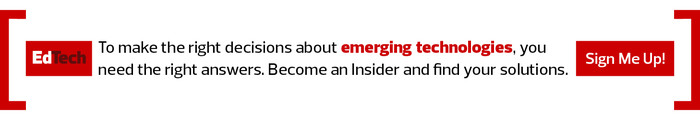EDTECH: When you look at the higher education landscape, what do you see in terms of the state of digital accessibility broadly?
Bateman: It’s interesting, because in general, digital accessibility is really kind of broken. However, in higher education, there’s a really strong emphasis that’s being placed on digital accessibility. Higher education is really leading the way in bridging that gap.
WebAIM does a study every year that looks at the top 1 million websites in the world and checks their homepages for accessibility issues, and 96.8 percent of the websites this last year had something like 51 errors per page. Those are all barriers that someone with a disability will have a hard time with, or they may not be able to use it at all. But in higher education, those numbers are much lower. The average number of errors on Ohio University’s website is around four per page.
EDTECH: As you moved into this role, what were some of the core principles of digital accessibility you focused on?
Bateman: Some of the biggest areas are things like putting images on the web. It’s super easy to just add text to that image every single time. Adding captions to video is a lot harder, but we are getting people to start seeing how much they need to go in and edit those captions. And also making sure our links make sense.
Those are three simple things people can do in their everyday lives to improve accessibility. Whatever program you’re using — if it’s the web or if it’s social media, or whatever it is — just do that one thing, and make that one thing a habit, and then move on to something else.
DISCOVER: 5 ways IT staff can support students with disabilities during hybrid learning.
EDTECH: You formed the Ohio Digital Accessibility Network soon after starting your current position. How does that initiative help improve accessibility at your university?
Bateman: OHIO-DAN is a network of volunteers. We replicated it from the University of Cincinnati. In my first week of working in this position, I had the opportunity to attend a symposium at the University of Cincinnati, and it has an accessibility network in place as well.
We have about 160 people that volunteered to be part of this. We’re working closely with our university communications and marketing team, and they’re extremely supportive and excited about improving accessibility on the websites.

We also brought in the web managers. They can get our weekly updates and join our meetings every month, start to get to know each other, start to learn about what they can do, and also pass on to their groups how we can make improvements to our products, how we can buy more accessible IT products.
If you’re going to buy something for your class, one of the things we tell people is to ask what the vendor has done to support accessibility, and if they can’t explain it, ask them to come back when they can, and move on.
EDTECH: What are some accessibility markers you’re looking for when evaluating a learning management system or a tool for a specific discipline?
Bateman: This gets a little bit hairy, because there’s no such thing as something that’s going to work 100 percent for every single person with a disability. We’re completely aware of that, but we want to try and make it work for as many people as possible.
CHECKLIST: Make IT empowering for students with disabilities.
We use the Web Content Accessibility Guidelines, which have three levels of conformance: A, AA and AAA. We look for a vendor that has made a commitment to the 2.0 AA standard or better, and they tell us that through something called a Voluntary Product Accessibility Template. We’ll evaluate that VPAT and look for some signs of maturity in their accessibility statement.
Then, if it’s a really high-risk product like an LMS, we test it and ask, “OK, can you create accessible content with this LMS? Is this user interface accessible for people with disabilities? Does it meet the WCAG guidelines?”
EDTECH: What advice would you give to colleagues about how to adapt what you’ve done at Ohio University for their own students?
Bateman: I would say to go ahead and copy everything that’s on our website, adjust it for your needs and try that out. Just try a bunch of different things out until you find out what works.
One thing I’ve noticed about the accessibility community across universities is there’s no competition here. We’re not going to hide our information and keep you from getting this right. I want Cincinnati to do great. I want Ohio State to do great. I want Miami University to do great, which is huge, because they’re our big rivals. But I want their students to be able to get a great education — even if they have disabilities — if somebody chooses to go to school there. I’m involved in EDUCAUSE, the accessibility community there, and there’s tremendous cooperation there, and you will find any help that you need by plugging into those groups.
UP NEXT: Online learning can help minimize racism and ableism in and out of the classroom.