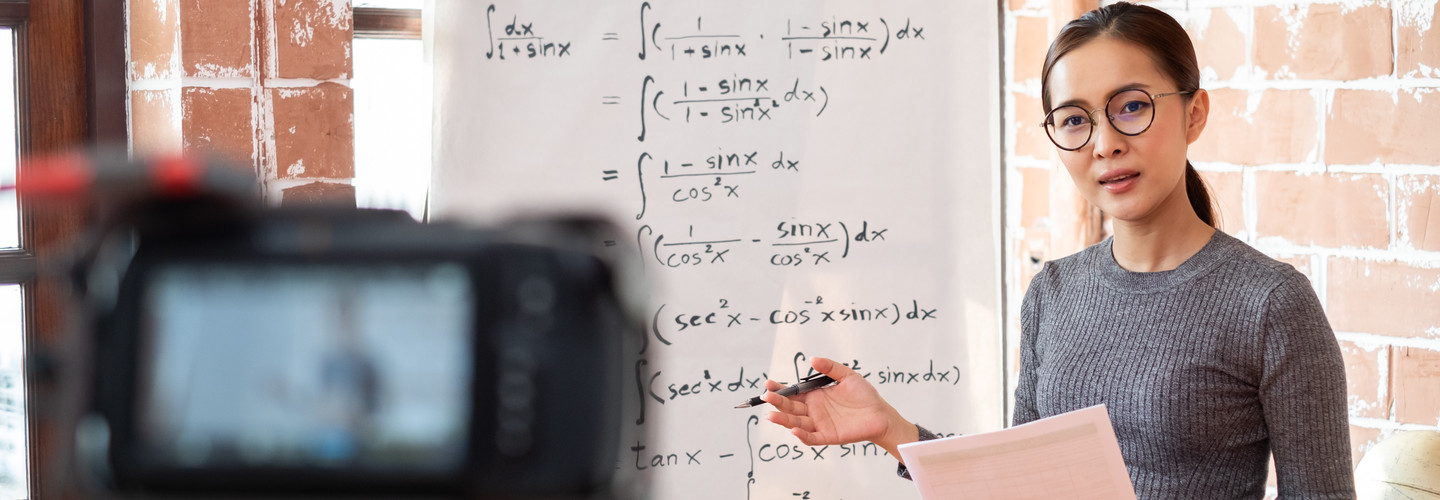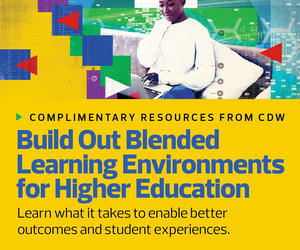2. Engage in Regular Technology Training for Staff
At the University of Southern California, I was the manager of learning environments, overseeing all classroom technology support for about 500 spaces. I oversaw audiovisual technicians and student workers trained to troubleshoot classroom technology.
Before the pandemic, I also helped spearhead a project to deploy remote learning solutions across campus. Because our staff was prepared, we could seamlessly transition to a HyFlex learning model when students returned to campus.
Adding new pieces of hardware and software to an institution’s repertoire is a learning curve for everyone, so faculty and staff should be trained on every piece of technology being used in the classroom. Along with learning new hardware, faculty should also prepare their content for HyFlex instruction. Teaching in a HyFlex environment means creating content and planning lessons that allow all students to actively participate, regardless of where they are.
FIND OUT: How small IT departments can manage HyFlex classrooms at scale.
But when a technology issue occurs, all eyes point to the IT department. Ensuring the IT staff is up to date on troubleshooting this new technology and understanding the HyFlex model is key to keeping the classroom running smoothly.
Remote management eliminates the need for an IT staff member to run from room to room to troubleshoot issues. For smaller schools with tighter budgets and fewer remote management options, CDW•G can step in and provide assistance and recommendations. CDW•G Amplified Services works with small IT departments to supplement support capabilities, and many of CDW•G’s partners also provide remote troubleshooting services to institutions.
3. Effectively Communicate and Justify Budget Requirements
The biggest roadblock to implementing a successful HyFlex classroom is budget. Investing in the technology to build and sustain a successful hybrid learning classroom can be a costly endeavor, but an open line of communication between the technology managers and administration can help make the case for these investments.
The benefits of HyFlex outweigh the initial costs, and its often up to the IT department to convey these benefits to the stakeholders who hold the purse strings. As declining college enrollment continues to make the news, remote options are appealing for prospective students, making HyFlex a possible recruitment tool. Adding remote learning helps increase accessibility to classes, boosting attendance. And because remote access means professors and lecturers are not limited by geography, it widens the potential for new classes and guest speakers. By demonstrating the value of these investments, technology managers can effectively make the case for quality HyFlex classrooms.
This article is part of EdTech: Focus on Higher Education’s UniversITy blog series.