Microsoft Office 365 Delivers a Unified Experience for Ohio State University
When Ohio State University needed to replace its aging, in-house email software and infrastructure, the Office of the CIO modernized email for its employees by subscribing to Microsoft’s Office 365 cloud service.
To prepare for the move, the infrastructure team collaborated with the Exchange, ID management and security teams and met with individual colleges and administrative departments. The Office of the CIO kicked off the project in February 2017 and successfully completed it 21 months later in November 2018.
In an interview with EdTech Magazine, Senior Director of Infrastructure Bob Corbin and Senior Solutions Architect Brant Thomas discuss their implementation strategies, the benefits of cloud email and the lessons they learned.
MORE FROM EDTECH: See how universities use Microsoft AI to increase student engagement.
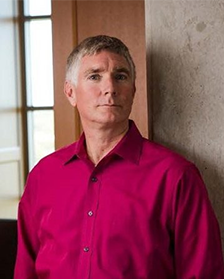
Photo: LinkedIn
Bob Corbin, Senior Director of Infrastructure, Ohio State University
EDTECH: Why did you migrate email to Office 365?
CORBIN: In early 2017, Exchange 2010 was coming to the end of life, and our servers and storage area network underpinning the environment were coming up to the end of support. We were at a crossroads: Do we refresh servers and storage on-premises? Or do we leverage Office 365? We decided to move to the cloud instead of upgrading 50 to 60 servers and almost 500 terabytes of storage. Financials absolutely went into this. It was a significant cost savings.
What drove us too was the entire Office 365 play. We wanted to take our faculty and staff further into the cloud. It allows us to be more agile and leverage Microsoft in a broader way, versus us trying to maintain systems ourselves and keep up with what’s current.
EDTECH: How did you ensure a successful implementation?
THOMAS: We had a great project manager who could relate to both IT and users and knew what needed to be done from testing to production: laying out a plan of attack and making adjustments as needed.
We implement changes in the Office of the CIO first, so if there are any pain points, we feel them first. So our office was the first one to move. We gathered a lot of great information and adjusted project plans from that.
We also went to individual departments and colleges and held informal meetings to explain what was going on and why we were doing it. We told them some email clients they used were so old that they would not play well in the cloud, and we needed to start addressing it.
MORE FROM EDTECH: Check out the five OneNote tips every educator should know.
EDTECH: What other benefits are you deriving from cloud-based email?
THOMAS: We’ve had students on Office 365 for a long time. We use other Office 365 products already with our employees, so moving to Exchange Online ties everything together. It gives users a unified look.
The other benefit is changing from Exchange Server 2010 to the new version of Exchange Online services. We used to get complaints about how ugly the old clients were for Exchange 2010. People like how much nicer the newer one is. It’s a fresher look, much more user-friendly.
When Microsoft offers new features on Office 365, users don’t have to wait for us to install an upgrade on-premises. People get the new benefits and services immediately, because it’s taken care of in the background.
Also, there’s no more management of hardware or operating systems. We don’t have to worry about the back end. We don’t have to patch them or see why one server crashed. That’s all taken care of.
EDTECH: How important was testing?
THOMAS: Very important. We did a couple of months of testing on everything we could think of, moving people and groups over and testing scripts. It was important to go through all the scenarios.
We also believe the lessons learned from testing never stops. Every time we moved users from a different college, we found something that didn’t come up before, which we then tested before we did the next move.
EDTECH: Are there other best practices you can share to ensure a smooth transition?
CORBIN: Expect some migrations to take longer than expected or consume more cloud computing resources than anticipated. Keep your vendor engaged before, during and after migration to assist with bottlenecks.
Second, always budget to migrate more mailboxes to the cloud than originally expected. User mailboxes represent some, but not all, mailboxes. In the beginning, we believed we had 130,000 user accounts. We realized at the end that we had migrated more than 170,000 user accounts. Faculty, staff and student employees and some guests accounted for 50,000 accounts.
The remaining ones included shared mailboxes and resources. If you want to schedule a room or reserve a vehicle, we call those resources inside the email system. So, don’t underestimate the volume of resource mailboxes that exist.
Next, always keep your help desk team informed of daily migration plans, issues from prior migrations and other knowledge to assist customers. Make sure all of your knowledge base articles are updated and easily accessible to users and help desk personnel. Set your help desk up for success early in the process and have members engaged on the project team. Finally, communicate with all users and departmental IT support teams.








