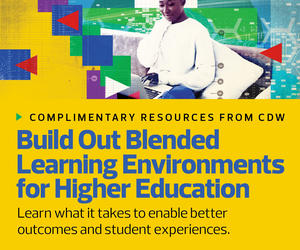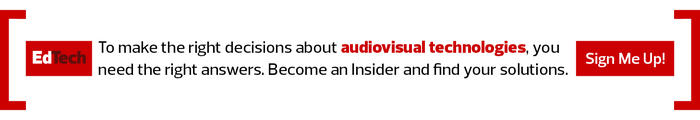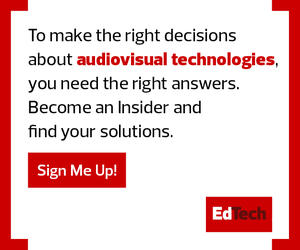At the start of the pandemic, higher education institutions rushed to set up hybrid flexible (HyFlex) classrooms without knowing how permanent these arrangements would be.
As it turns out, students are quite happy with HyFlex, which gives them the freedom to choose between face-to-face, synchronous and asynchronous classes. Some studies have found this flexible structure can even improve student success. “We have students who, quite literally, would have had to drop out if their courses had not been available in the HyFlex format,” Kevin Gannon, professor of history at Grand View University, writes in The Chronicle of Higher Education.
But without proper tools and careful planning, HyFlex courses are burdensome for educators and can lead to poor student experiences. As Gannon points out, professors must remember an overwhelming number of new tasks: Start the Zoom meeting. Hit record. Share the computer screen. Stay within range of the mic and camera. Repeat the in-person students’ questions so online students can hear.
With new COVID-19 variants on the rise, no one can be sure what lies ahead. To properly support faculty and students — regardless of the teaching environment — consider these technologies and investments for improving the faculty user experience.
EXPLORE: Click the banner below to check out CDW's white paper and roadmap for designing flexible learning environments.

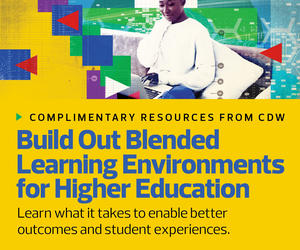
Reimagining Higher Ed HyFlex Classrooms and Lecture Halls
To be prepared for multiple scenarios, higher education institutions should reimagine classrooms with modern audiovisual equipment and network capabilities. Whether HyFlex professors are teaching alone or to a roomful of students, it is best if they can move around freely. Consider these solutions to give instructors an easier time.
- Lapel mics: Lavalier (clip-on) mics are a game changer for faculty who speak softly — and clip-on mics are essential for teachers who must wear masks. AV technicians can feed the audio directly to videoconferencing software.
- PTZ cameras: Energetic teachers find it hard to remain still in front of a camera or computer. A pan/tilt/zoom camera that automatically follows a roaming educator can support a more natural teaching style.
- Hybrid AV carts: These carts can be placed anywhere in classrooms and lecture halls. They allow AV technicians to position cameras and mics at optimal angles. Carts also make it easy to reposition AV equipment if a student expresses privacy concerns, and they can be quickly disinfected and moved to a new location.
- Interactive displays: It’s quite challenging for educators to engage in-person, asynchronous and synchronous learners at once. Interactive displays allow students at different locations to collaborate on projects using multiple devices — whether it’s smartphones, Chromebooks, tablets or laptops.
- Digital signage: These large displays are not only great for communicating important announcements and schedules, but also serve as a confidence booster for professors who find it difficult to see if tiny faces on Zoom look engaged.
- Lampless projectors: When students must strain their eyes to read dark and blurry PowerPoint presentations, it negatively impacts their learning experience. But simply replacing lightbulbs is not the most efficient solution. As faculty know, traditional projectors take more than a minute to reach maximum brightness. Remove this common pain point with lamp-free projectors, which take about 10 seconds to achieve full brightness and offer better color and saturation.
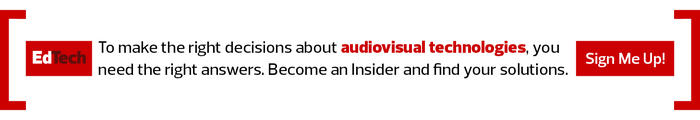
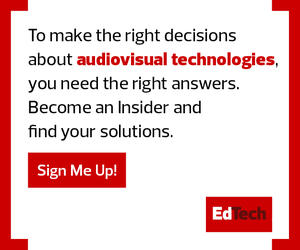
To Limit Disruptions, Effectively Manage the Technology Lifecycle
In a post-pandemic learning environment, ensuring your technology investments are working the way they should will be critical to guarantee a seamless student experience. Having a partner can help you achieve this goal.
From designing audiovisual solutions and learning environments to professional installation and technology lifecycle services, CDW•G provides the full-stack experience on both the front end and the back end.
No matter what happens with COVID variants, we can help you ensure that students with diverse learning preferences have working technology — when they need it.
This article is part of EdTech: Focus on Higher Education’s UniversITy blog series.

mixetto/Getty Images