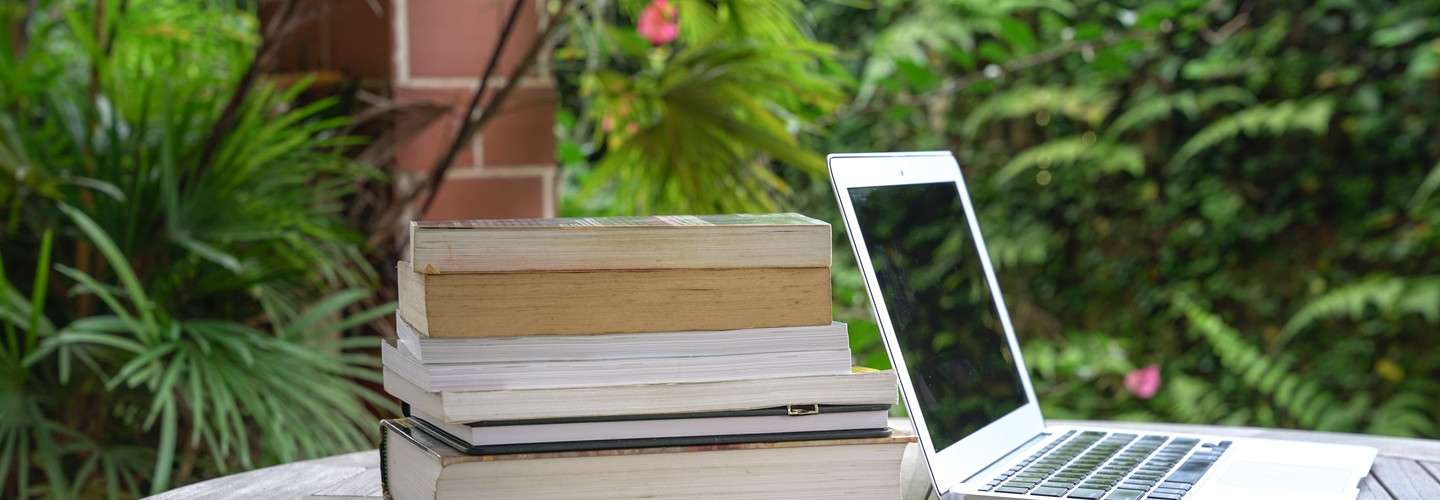Anticipate Faculty Struggles with New Technology
Another major roadblock to digital literacy is that educators are unable to help students embrace technology if they face similar challenges themselves.
The leap to cloud solutions, Zoom meetings and real-time chat sessions has been a significant change for many professors. Turner Lee from the Brookings Institution even encountered challenges when she taught a remote course last year at the University of Maryland. “I spent more time trying to understand the system than I did the students,” she says.
While faculty members may be subject-matter experts in their disciplines, many struggle with technology, says Andrew Pass, founder and CEO of A Pass Educational Group, a company that helps improve curriculum designs. “Even if they have great teaching abilities, their job is not to understand the different learning tools available. They need support in doing that.”
MORE ON EDTECH: Here's 3 ways to increase tech adoption in higher education.
As experts in their field, some professors may feel embarrassed or hesitant to ask for help. IT departments may want to anticipate this kind of reluctance and reach out to educators to learn what tech difficulties they really have.
Be mindful that professors and instructors may be up at odd hours to accommodate students in different time zones. IT departments should strive to offer personalized help during a time that works for educators with hectic schedules.
How to Personalize Technology Trainings for Faculty and Students
Another barrier to digital literacy is a lack of engaging tutorials. Technology trainings often suffer from low participation. One reason is that trainings are often held as group sessions, which are not always effective. “Many needed one-on-one training. Everyone’s skill set is different,” says Nicholas Jackson, an instructional designer for the Division of Educational Innovation and Extended Studies at Lincoln University in Missouri.
To address this, IT teams should offer flexible training formats and times. Keep in mind that some educators learn better through hands-on practice but lack the time to attend personalized trainings.
The Vanderbilt University addresses this issue by offering both virtual and in-person faculty training sessions. Vanderbilt also offers trainings on an as-needed basis.
MORE ON EDTECH: Here's 5 videoconferencing tools for student group projects.
Free Up IT Departments for High-Level Tasks
In many cases, IT departments lack the bandwidth to provide the level of personalized training that students and faculty need.
When bombarded with IT help requests, it may be helpful to use certain faculty members as the first line of defense, says Penny MacCormack, chief academic officer at the Association of College and University Educators. This could mean something as simple as making sure that faculty are giving students relevant phone numbers and pointing them to FAQ pages. It is also worth considering outsourcing some tasks to a managed service provider who can assist with application and help desk support.
Write More Efficient Emails to Faculty, Staff and Students
Another factor that is preventing students and faculty from seeing IT’s tutorials? They are simply receiving too many emails.
The transition to remote learning has increased the volume of email across the board. As a result, many students are skipping over important IT emails and university announcements. Research from the University of Colorado Boulder found students had trouble staying up to date with important announcements if the messages were sent via email. "Too many emails make it difficult to sort through deadlines and important announcements,” one survey respondent said.
Jackson, from Lincoln University, recommends reducing the number of emails sent by compiling messages into longer emails.
Some instructors have started communicating through videos instead, which Jackson says has a higher engagement rate. “We also started using social media, and teachers moved away from emails to more class announcements,” he says. “Students have responded better.”