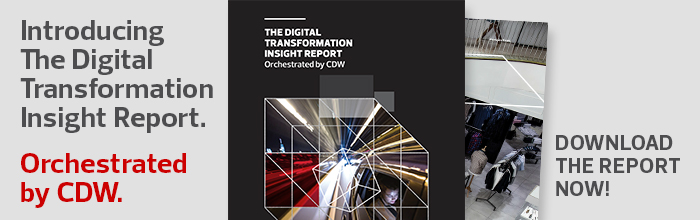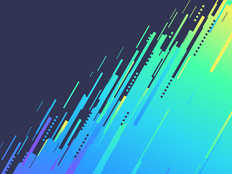Recovery Systems Protect Campus Data From Potential Threats
During his first week at Washburn University, James Tagliareni walked into a meeting room where a photo — an image of the campus in ruins — caught his eye.
In 1966, a tornado ripped through Topeka, Kan., and destroyed most of the university’s buildings. Naturally, he looked at the photo through the lens of a CIO.
“Instantly, I thought they probably have a fantastic backup strategy here, knowing they were physically wiped out once,” Tagliareni recalls.
But as he met with IT staff, the newly hired CIO discovered that only 20 percent of Washburn’s critical data was backed up — and it was preserved on tape. Worse, the tapes weren’t stored offsite. Even worse than that, the university had no plans for continuity of operations or disaster recovery.
Tagliareni got busy. He researched vendors, got funding approval and, within six weeks, had a new backup and recovery system in place.
All of the university’s critical data is now backed up to disk on a Barracuda Networks appliance and, from there, backed up a second time to the Barracuda Cloud.
“I used to jokingly say, but with some sincerity, that the quickest way to get fired in IT is to mess up on people’s data,” he says. “If I started here and within two months we had a tornado, people would ask me, ‘Why didn’t you have it backed up? We thought that’s your job, to make sure everything is covered.’ It’s extremely important to have a good backup solution.”
Universities Have Room to Improve on Disaster Recovery
Institutions face an onslaught of threats to their data, from natural disasters to ransomware. Data can also fall victim to equipment failure and user error, such as accidental deletion by employees. To guard against these risks, IT leaders need not only strong security, but also backup and recovery tools that can ensure continuity of operations.
In reality, roughly half of organizations couldn’t survive a crisis because they lack adequate data protection, backup or staging for offsite recovery, says Phil Goodwin, IDC’s research director of storage systems and software.
“Surprisingly, many don’t do the basic 3-2-1 backup strategy, which is having three copies of data: two backup copies onsite and one offsite,” he says.
Today, a variety of options make it easier than ever to close those gaps, including traditional software and hardware combinations, all-in-one appliances and the cloud.
Cloud Applications Can Offer Universities Speedy Data Recovery
At Washburn, Tagliareni’s team developed continuity of operations and disaster recovery plans as they worked to improve the backup process. They met with every business unit to identify the most critical applications and data. That helped them prioritize applications and determine acceptable levels of downtime for each.
Tagliareni knew he wanted both onsite and cloud backup, as well as the ability to colocate mission-critical applications and data quickly if the university’s data center went down.
“I had two nonnegotiable requirements,” he says. “It was important to have a physical appliance on campus for fast recovery, but I also needed an offsite process, preferably more than 50 miles from here.”
Tagliareni got both from a single vendor by standardizing on a Barracuda Backup 1091 disk-based recovery appliance, which stores up to 101 terabytes of data, and the Barracuda Cloud.
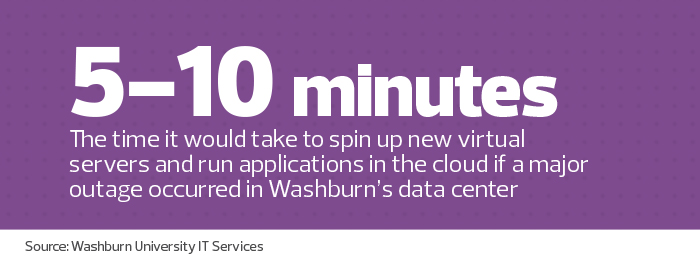
The appliance software supports virtualization and performs deduplication, which speeds backup and reduces storage costs. It’s easy to use and took less than a week to install, Tagliareni says. Today, the appliance backs up the university’s 215 virtual servers and 100 percent of its essential data.
IT backs up the most critical applications and data (such as payroll, budgeting and student enrollment data) several times a day. Others, such as employees’ files on home directories and a content server where online students access lecture videos, are backed up daily. Email and office files back up automatically to Microsoft’s cloud via Office 365.
The appliance replicates to the Barracuda Cloud daily, providing an offsite backup. If Washburn’s data center goes down, staff can spin up virtual servers in the cloud and get critical applications running within minutes.
On occasion, when employees have accidentally deleted files, IT staff have used the appliance to recover them. “The product is reliable and just works,” Tagliareni says.
Simplify Data Security Through a Central Command System
Ransomware has put backup to the test at the University of Houston, twice slipping past defenses to encrypt users’ hard drives and server files to which they had access. Each time, IT staff used backups to restore files from the day before.
“With our robust backup technology, we were able to restore the users’ computer and their server files and give them back the files they needed,” says CISO Mary Dickerson.
To simplify backup and recovery, UH centralizes data storage internally and in the cloud. Instead of saving files locally on computers, IT asks employees to store important data in the university’s data center.
“By encouraging all our users to use only centralized locations, we can make sure that we have a robust backup environment for enterprise servers,” says Dickerson, who is also the assistant vice president for UH IT security and assistant vice chancellor for the UH System.
IT replicates core data and applications from its main data center to a secondary data center on the UH-Victoria campus. For backup, IT staff standardized on IBM’s Tivoli Storage Manager (now IBM Spectrum Protect) to back up to disk, then to tapes that are stored offsite. Data is backed up to disk at various intervals, depending on its criticality.
MORE FROM EDTECH: See how higher education IT teams are tackling ransomware protection!
Install Multiple Options for Data Recovery
UH and Washburn aren’t unique in building their recovery plans around multiple tools. On average, IT teams deploy three or four data protection and backup solutions, says IDC’s Goodwin.
That’s also the case at Columbia University, which replicates data from its main data center to a secondary data center in Syracuse operated by the New York State Education and Research Network.
“We pay for a huge chunk of raised floor space in the data center and duplicate our equipment there,” says Joel Rosenblatt, director of network and computer security.
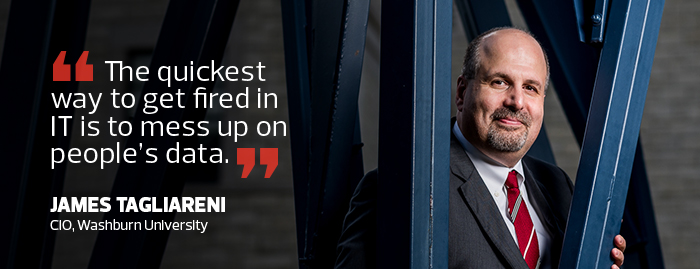
Photography by Dan Videtich.
For Oracle databases, staff use Oracle Recovery Manager. Data on RAID storage hardware is captured by snapshots, while virtual and other servers are backed up on IBM Spectrum Protect.
Like many institutions, Columbia backs up its most sensitive assets in-house and takes advantage of the cloud for less sensitive data, Rosenblatt says.
UH relies on the cloud for certain applications, such as Office 365 for email and office productivity, with IT staff having appropriate privileges to verify that Microsoft is backing up the data.
“Our administrators have the same abilities as an on-premises server administrator. We can execute backups, flag things to the archive, run audit checks and check who has file access,” says Dickerson. “It’s many of the same things where we have direct control with an on-premises solution.”