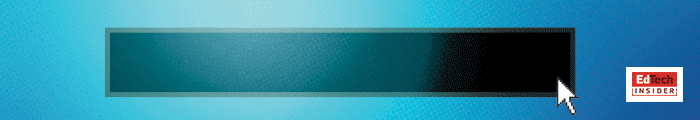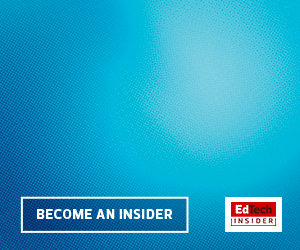Editor’s note: University of Southern California has since reversed its decision to reopen campus this fall.
As colleges and universities across the nation plan for an unprecedented transition to hybrid learning, what are some common issues they should be anticipating? And how can schools help their faculty and instructors better prepare?
We asked two higher education experts to share their plans and solutions: Joe Way, director of learning environments at the University of Southern California, and John Hulen, national education director at Crestron Electronics.
EDTECH: Since a portion of students will still have to remain remote in the fall, what tools can improve the hybrid learning experience for both students and faculty?
WAY: We do want to try to bring people back and give them that traditional college experience as much as we can while still taking into account all the safety guidelines. Now you’ve got faculty who might be simultaneously teaching six people in a room and another 40 online. That’s a new dynamic and a whole other way to learn and to teach. The key is letting the technology do the work for you. That is much more important than it ever has been. A faculty member should not have to worry if their HDMI cable works. They should focus on being an expert in their fields. That is why we’re going with the Crestron Flex UC Engine. It enabled us to use custom programming to make the user experience as simple and intuitive as possible so we can remove a lot of those barriers.
HULEN: The bottom line is that we need to remove the obstacles that prevent faculty from teaching. Occupancy sensors are one thing that makes it easier for faculty and staff. When faculty walk in, 90 percent of the faculty just turn on the system and use the room’s PC. That can be triggered with one little occupancy sensor. It will give them an extra level of reassurance that they didn’t have before.
MORE ON EDTECH: Learn how to prepare for campus readiness while cutting costs.
WAY: I think you just nailed a lot of the things that we’re doing. We are integrating occupancy sensors to ensure that. And also, to prevent the whole system from powering on when the cleaning crew comes in at 3 a.m., it will recognize and work with our calendaring system. We’re also looking at touchless control with voice control that utilizes CH5 or HTML5. By having those HTML interfaces, you can use screen readers to ensure accessibility and provide white-glove assistance from a remote location.
WAY: We recognize that through HTML5, CH5 and other modern technologies, we can make the user interface to adapt according to the needs of the faculty. For example, when instructors come in to start their classes, they can say, “Begin my Zoom session.” We can have the entire interface simply be what you do when you’re in a Zoom session. There are only a few things you need: volume up, volume down, bring the screen up if you want to use the whiteboard and maybe end the call to start something else. We can adapt to that and let automation handle everything else.
EDTECH: What is the hybrid learning classroom going to look like? How can schools better prepare instructors for typical hybrid learning challenges?
HULEN: You weren’t even on camera before as a faculty member. Now you suddenly have to remember where to stand and where to point the camera as you lecture about terminal velocity. You don’t want to finish the lecture and realize the camera never captured your whiteboard. That’s where the problems are going to be. Again, occupancy sensors — and Alexa — can help prevent these issues. In the future, what if I could walk in and say, “Hi, classroom, turn on for professor John Hulen,” and it would turn on the exact settings and preferences I need. Or, I could scan my RFID badge and it would start the system correctly for my class.
WAY: Being able to have certain camera presets is key. We’re already looking at auto-framing or tracking. We can start anticipating those issues and use the technologies that exist, use the programming that exists, to mitigate that as much as possible. Since we will have social distancing, the seats are already in specific areas. We’re taping on the floor where the faculty members can stand. Besides making sure the faculty is 6 feet away from the students, it also allows me to know where to focus the camera so I can set the presets.
EDTECH: How are you affording new technology amid budget shortfalls?
HULEN: Generally speaking, there’s a few ways. No. 1 is the CARES Act. For some schools, some money might make it all the way down to AV technology, because they’re allowed to use some money for remote learning and for teaching faculty and staff how to interact better with technology. So, some of the schools might be able to get additional funding that way.
Another thing is, as I mentioned, shared resources. We have a solution called the Crestron Flex R-Series. It’s a mobile unified communications system that brings collaboration to the classroom and workplace. To put it in the simplest terms, it’s unified communications on a roll-around cart. When schools have 125 classrooms, it’s hard to have enough money for cameras and mics in every room. So maybe they can buy 10 carts. Or maybe in a building, they dedicate one cart to the whole floor. All they do is roll it around. It’s one power cord and one network. You just log on with your credentials. There’s federal, state and even city grants that can help you afford this.
WAY: We have a major budget shortfall. There’s no doubt about it, every university does right now. I think if we start looking at the money, we’ve already lost. Right now, we need to focus on safety. We need to focus on how we can deliver quality education in the safest way possible.