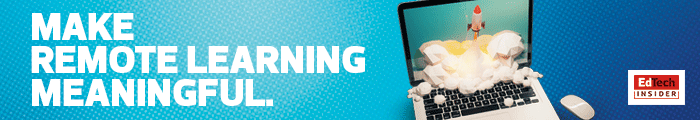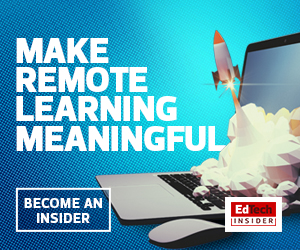Collaborative student group projects can be incredibly effective, allowing students to learn new skills that prepare them for the workplace. In fact, studies show that positive group experiences lead to better learning outcomes, retention and overall college success. And having the right videoconferencing tools for your project will certainly enhance the experience.
While Zoom is great for large group video calls — and everyone is using it — let’s take a look at some options that may better meet your specific project’s needs. Here are five videoconferencing alternatives and the features they offer.
Google Meet
Notable Features:
- Cost: It’s free.
- Device: From computers to web browsers and to mobile apps, it works on any device.
- Artificial Intelligence: Meet’s AI adjusts videoconferences to network speed and enhances the clarity of calls.
- Captions: You can use Google’s speech recognition technology to turn on live captions.
- Breakout Rooms: While this is not as straightforward a process as with other videoconferencing tools, you can form breakout rooms on Meet.
BlueJeans Meetings
Notable Features:
- Cost: After a seven-day free trial, plans start at $9.99 a month.
- Device: It works on any device. •
- HD Video: It uses a cloud-based, high-definition video that improves the quality of virtual meetings.
- Dolby Voice: It has Dolby Voice, an advanced audio technology that mimics the natural sounds of an in-person meeting.
- Captions: BlueJeans has automatic closed captioning.
- Breakout Rooms: It’s easy to split into groups with one click.
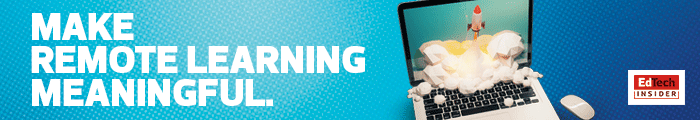
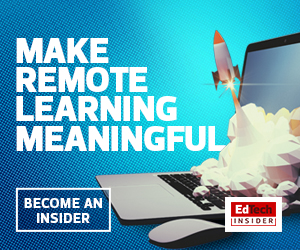
Microsoft Teams
Notable Features:
- Cost: Plans vary from $8 to $35 a month.
- Device: It works on any device.
- Captions: Live captions are available.
- Breakout Rooms: Breakout rooms are available.
- Integration: It integrates well with other Microsoft apps. This is useful for screen sharing, webinars, taking meeting notes and conducting surveys and polls. You can integrate third-party applications too.
Cisco Webex
Notable Features:
- Cost: It’s free.
- Device: You can use Webex from any computer, mobile device, smartphone or video system.
- Captions: Closed captioning is available.
- Breakout Rooms: You can assign breakout rooms or allow attendees to create their own.
- Easy to Join: You can join a video meeting without dialing in. Webex will call you directly — no more passcodes.
- Flexible: If you can’t host, you can choose an alternate host to start and run the meeting.
RingCentral
Notable Features:
- Cost: It’s free.
- Device: RingCentral works on any device.
- Captions: You can enable closed captions.
- Breakout Rooms: Breakout rooms are available.
- All in One: There are many mediums to choose from. You can touch base with your teammates through RingCentral messenger, videoconferences and phone calls. You can even start meetings from a message thread.
- Integration: You can start and schedule meetings directly from G Suite and Office 365.
- Call Recording: You can record and share meetings with those who can’t attend live.
- Device Switching: Need to go somewhere? You can switch between devices during an ongoing meeting.
SDI Productions/Getty Images