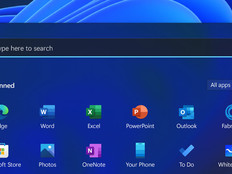A Record Hit
Universities recruit SharePoint Server for collaboration and enterprise content management needs.
Corralling numerous documents, files, presentations and records so they can be more easily organized, accessed and managed has always been the purpose of content and records management systems. But the evolving needs of organizations to more efficiently and effectively manage these vast stores of documents across departments, user groups, locations and applications is driving new requirements for enterprise content management (ECM) systems.
More and more, universities are implementing ECM to foster cost-effective collaboration across their institutions. Indiana University, for example, deployed Microsoft SharePoint Server to create a centralized environment that allows for collaboration and online content management, among other functions. By implementing an enterprise solution that taps investments in Microsoft Office and existing infrastructure, the university has been able to lower costs and increase efficiencies while extending document management and file storage across departments, says Laurie Antolovic, IU's deputy CIO and finance officer.
Alan Pelz-Sharpe, principal with the analyst firm The Real Story Group, says that ECM aims to “bring some order to the chaos that electronic and paper documents are typically in.” As organizations continue to struggle with duplication, redundancy and a lack of formal workflows across the enterprise, ECM systems can help. Pelz-Sharpe says SharePoint now offers a user-friendly solution that provides a broad level of functionality.
SharePoint is gaining ground as a full-fledged ECM solution, progressing from its early roots as a web content management system used for intranets, portals, web pages and other web-based content. In late 2009, Microsoft unveiled SharePoint Server 2010 with new features and functions that have boosted its position as an ECM solution. In fact, a survey by the Association for Information and Image Management (AIIM) found that more than one-third of organizations are using SharePoint to manage content across the enterprise, and over half intend for SharePoint to be their primary ECM system. AIIM focuses on helping users understand the challenges associated with managing documents, content, records and business processes. The 2011 survey, “Using SharePoint for ECM,” is based on responses from nearly 675 AIIM members.
Ample Requirements
When Indiana University began looking for an ECM system, Antolovic says the IT group had a long list of requirements. The interface had to integrate with standard browsers, Microsoft Office and other applications. IU sought comprehensive workflow management with role-based administration and the ability to let staff capture, image, store and preserve documents from multiple sources. The product also needed to support Linux, Mac and PC users and provide meta-data tagging automation and document routing to the appropriate document repositories. Robust records management was also important.
IU opted for SharePoint Server largely because of the university's existing investment in Microsoft infrastructure. But SharePoint also met its specific needs, Antolovic says. The university began its enterprisewide planning and deployment of SharePoint in late 2007 and by September 2009 had enabled My Sites, a feature of SharePoint Server that lets users create personal sites to manage and store documents, content, links and contacts, for all staff and faculty.
Today, the university uses SharePoint Server for document imaging and to convert university paper assets into electronic formats in batch, on the desktop or over the network.
SharePoint also provides automated workflow for document handling and core processes while enabling a centralized, secure search function that is context-aware and permits granular control.
Antolovic says the university will continue to reap benefits from the deployment. “Once we have more of our departmental documents managed inside of SharePoint, it will be incumbent on us to extend capability in search and retrieval,” she notes.
Beyond Collaboration
Collaboration is critical in an educational setting. At IU, SharePoint Server provides sites for team collaboration and content management, as well as social networking tools such as wikis, blogs and RSS feeds.
The University of Missouri also relies on Microsoft SharePoint Server for collaboration. “One of our departments collaborates with non-university colleagues in South Africa,” says Terry Robb, director of IT. Departments and groups can set up web-based file servers that can be used to collaborate on projects, meetings and events.
35 zettabytes
Estimated volume of digital content that will be created worldwide by the end of the decade
SOURCE: “2011 IDC Digital Universe Study,” EMC (June 2011)
Finally, SharePoint Server provides the university with applications that support workflows, document management and project collaboration. The SharePoint platform offers a central document repository for accessing, viewing, editing and managing documents. The university's Office of Intellectual Property Administration, for example, uses SharePoint to manage documents. The department, which supports the university's four campuses, establishes systemwide policies and procedures; develops standard forms and agreements; and supports campus offices through financial funding, access to a centralized technology-transfer management database, and use of an in-house patent attorney for preparing and filing patent applications.
Our Intellectual Property department has a custom SharePoint app that tracks new inventions to commercialization using Microsoft InfoPath forms and SharePoint workflow,” he says. InfoPath forms enable the gathering of information from users at predefined times in the life of the workflow, and lets users interact with the tasks for that workflow.
Tips for SharePoint Success
To succeed with SharePoint, IT workers need to plan smartly and think strategically. Here are a few tips that will ensure your organization gets the most out of SharePoint:
- Infrastructure matters. Plan for growth and server availability. Consider mirroring or clustering database servers, and installing at least two web front-end servers.
- Set policies and guidelines before going live. For example, if you want to run your SharePoint records center as an independent service, consider implementing the record center as a completely separate SharePoint instance and link it back to your SharePoint portal.
- Don't skip security. Be certain that you have set security parameters and access controls so that you don't inadvertently expose private information.
- Put user needs first. Without an intuitive system and robust training and support, end users won't use the software to its full potential, and you won't get a solid return on your investment.
- Tap peer knowledge. Find a user group or follow SharePoint bloggers.