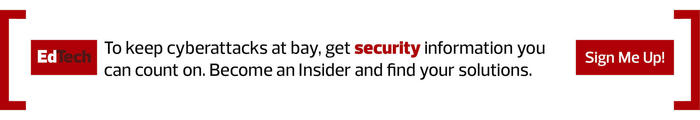EDTECH: How can Nutanix solutions help facilitate education in an online learning environment?
REX MANSEAU: I’m going to first talk about Nutanix overall and our core product. Then I’m going to talk about my technology area specifically, which is a subset of that.
Nutanix’s primary product is what we call hyperconverged infrastructure. What that means is making the operation of a private cloud much more cloudlike: Collapsing compute, storage, hypervisor and networks into a very simple form factor that’s much easier to deploy. We’ve been quite successful with that in higher education.
What we find is that higher ed IT teams run pretty lean. They don’t have the luxury of throwing armies of IT professionals at these problems. They need to be able to smash all of those silos into a common form factor. That’s what Nutanix does.
MORE ON EDTECH: Know the difference between DaaS and virtual desktops.
EDTECH: What about your particular subset?
REX MANSEAU: For the past couple of years, Nutanix was busy acquiring adjacent technologies to become a full-stack provider. Two years ago, we also acquired our own technology called Frame. It is cloud Desktop as a Service, or DaaS, which ignited a ton of interest in higher education.
With traditional VDI, if you owned the data center, you would acquire a software license from someone like Citrix. You are the owner and operator of that software, so you have to build infrastructure and commission services to support a compute-storage-network environment that will fuel that application.
Cloud Desktop as a Service takes all of that and moves it into the cloud as a managed service and sells it to the end user on a subscription basis.
READ MORE: VDI and DaaS? Here are the key factors to consider in the distance-learning decision.
EDTECH: How does that lighten the load for IT departments?
REX MANSEAU: Rather than being the owner and operator of VDI — which can be very complex and labor intensive — Frame simplifies that. We take care of the back end, so all the IT department or the end-user compute expert has to do is manage from a single pane of glass. It lowers the operational burden of supporting these environments, and you get the elasticity of cloud.
EDTECH: How does that elasticity support the shift to remote learning?
REX MANSEAU: The elasticity of cloud is very important right now. Universities don’t know if this overflow of demand for consuming applications and workloads is going to be temporary or permanent. If you take a traditional data center approach, where you’re the owner and operator of the environment, you have to build for the peak. If I’m an 80,000-student university, I would buy servers, storage, virtualization software, network, etc., that would accommodate 80,000 remote learning constituents.
But let’s say six months from now, I only have 10,000 of those 80,000 who are still doing remote learning. I don’t want to have a sunk investment and a three- to five-year depreciation schedule on that infrastructure.
With hybrid and multicloud Desktop as a Service, you can say, “OK, I’m an 80,000-student university. I know that my baseline is going to be 10,000 remote learners, so I’m going to treat the other 70,000 as a burst. I might do a short-term subscription. I’m going to do a four-month term.” You get the luxury of adjusting on the fly.
MORE ON EDTECH: Learn how to improve remote learning with virtual desktop infrastructure.
EDTECH: How does DaaS improve the end-user experience?
REX MANSEAU: For graphics-intensive applications such as Adobe Illustrator or ArcGIS, virtualizing those for the VDI environment has historically been difficult. It has produced an end-user experience that in no way resembles working locally on a high-powered workstation.
If you take those graphics-intensive workloads and put them in the cloud, you can grab compute capacity on the fly and as needed. Then you get an end-user experience that is completely natural. It does justice to the application, and it is presented in a way that is consistent with full-motion video.
EDTECH: How can all this improve remote learning security?
REX MANSEAU: Working in the cloud, I have one copy of my application and one copy of my underlying data that is in a secured repository. That is inherently more secure than having 10 or 50 or 80,000 copies of applications and data that are native to every endpoint device.
There is just an inherent security advantage to reducing one’s attack surface, to keeping a central, golden copy of an application and the underlying data constructs that that application accesses. Then you’re simply shipping pixels over the wire so that the end user emulates a local compute experience. This is way more secure.
MORE ON EDTECH: Read these tips on how to reduce remote learning security risks.
EDTECH: What are the next steps for higher education IT pros who are interested in DaaS?
REX MANSEAU: One of the best pieces of advice we can give is to carefully think about the number of users, the number of remote learners that you have and what you have to build based on the profile of those users. This corresponds to the underlying infrastructure that you have to provision.
As for cloud, you also have to look at the hours per week, or per month, that folks will be using the service. The underlying technology can be lean and mean. It can shut down when it’s unused. You really want to think through all of that to get the maximum benefit.
Brought to you by: