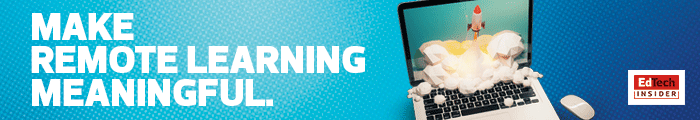Upon returning from spring break in Cancun, I was informed that I only had a matter of days to go back to school and pack all that I would need for the remainder of this semester. The reason for the abrupt evacuation was because all classes at the University of Virginia (UVA) were moving to an online learning format for the remainder of the semester to slow the spread of COVID-19.
Many of my professors were unfamiliar with online learning, as were many of my UVA peers, who are used to sitting in class, attending lectures and collecting notes in PDF files sent through our school’s learning management system. Now, online learning would be done through the Zoom videoconferencing platform. As you can imagine, numerous challenges came with flipping the switch to remote learning in the middle of the semester.
Classes Adjust to the New Remote Learning Mindset
When UVA transitioned to remote learning in mid-March, many professors had difficulty getting students to learn how to use to Zoom while they tried to learn themselves how to log in to the platform. Once I was able to log in to my first class that Thursday morning, I saw the confusion and anxiety on students’ faces as they turned their cameras on and tried to follow along. Besides the technical difficulties, it became very distracting to have everyone’s camera on while also trying to focus on the person speaking. This type of classroom setting is not ideal if a course has a large number of students. There are ways to minimize the screen in Zoom, however, so that you only see the professor or the person talking.
MORE ON EDTECH: Here's the Best Zoom Remote Learning Tech Tips
I have seen a good deal of variety in terms of how professors want Zoom meetings to go. In my American Sign Language class, the professor prefers for us to have our cameras on, but our microphones off, so that we are able to communicate with each other in sign language throughout the discussion. This class has been the hardest to adjust to an online format because in ASL, it is so important to keep eye contact the entire time, and with twenty people in one class, there are constant distractions. Often, students experience connection issues so their screen is blurred and we can’t discern what they are signing. Additionally, ASL makes use of space a lot of the time, so another challenge is getting your hands to fit in the computer screen enough that everyone knows what you are signing.
However, in classes like Linear Algebra, Economic Development and Business, we are allowed to have both our camera and microphone off. This lets us sit and focus on only what the professor is saying, while also taking notes as we view our professors’ shared screen on Zoom. This is very effective and allows us to write and listen at the same time. We only unmute ourselves if we have a question, which is also useful because all the students can hear the questions asked as well.
In my International Finance class, my professor, an elderly and particularly old-fashioned man, decided to post his lectures prerecorded on our school’s LMS to avoid any potential challenges faced with Zoom. While this is easier for both the students and the professor, because we can now view at our discretion, it brings on an entire new set of challenges.
Some students might not realize that it takes an incredible amount of self-discipline to work from home, especially when there is no set date and time when you have to go to lecture. That self-discipline is especially necessary when it applies to a class or subject you might not be strongly interested in, making it easy for some students to simply skip out on watching several lectures. Overall, I would say that online learning is definitely something that I see myself using for future subjects, but it is not necessarily suitable for all subject areas.