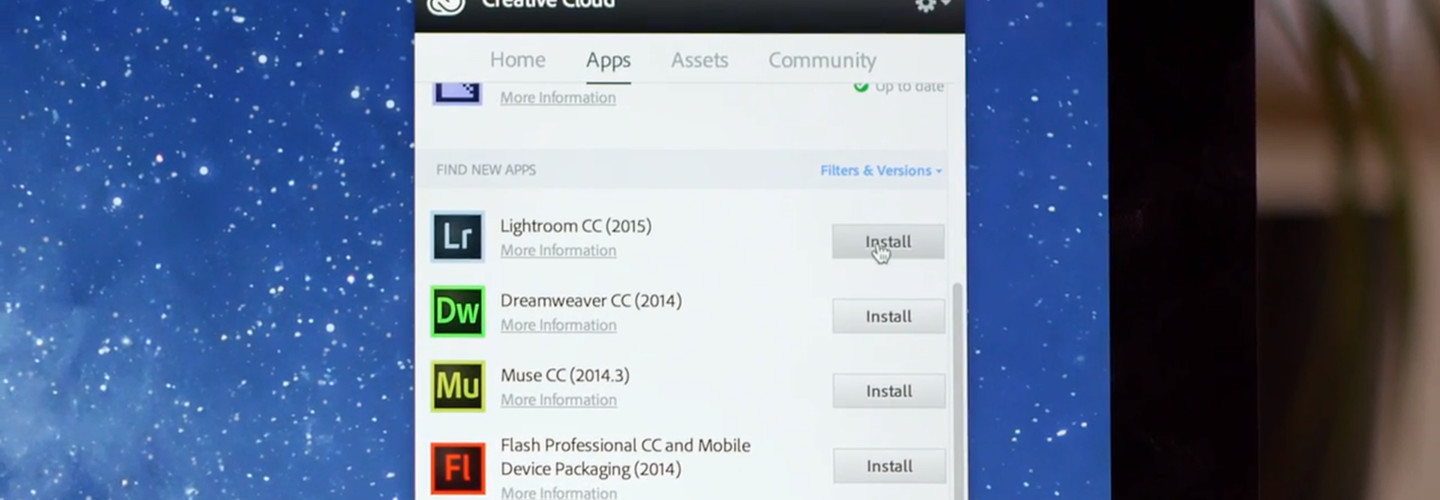Adobe’s New Creative Cloud Has Big Plans for Higher Ed
Earlier this year, Adobe rolled out a massive update to its Creative Cloud suite of apps, with a few new capabilities tailored to the needs of higher education.
The 2015 edition of Adobe Creative Cloud (CC) is focused on streamlining workflows between desktops and mobile devices. And with smartphones and tablets changing the digital landscape of campuses across the world, Adobe's plans are suited to the expectations of today's teachers and students.
"We recognize that students and teachers — and the workforce — increasingly use mobile tools for tasks they previously have done on the desktop,” says Johann Zimmern, head of Adobe's worldwide education division. “Adobe’s mobile apps are compatible with CC, which makes workflow easier."
CreativeSync, a mix of existing and new sync technologies, lets users seamlessly switch between desktop software and mobile apps, bringing with them all necessary files, photos, fonts, settings and other design elements.
New mobile apps for both iOS and Android devices are part of Adobe's 2015 package for Creative Cloud. These new apps offer users in-app access to assets via Adobe’s Creative Cloud Library, a cloud-based repository that works between desktop and mobile platforms.
Zimmern tells EdTech that the company is excited to see how these new features will take off in higher ed classrooms, where collaboration is key.
"We are already starting to see how students are adopting new creative and collaborative workflows, which start with ad-hoc ideation on a smartphone, include iterations on tablet computers and receive final touch-ups on the full desktop application for either Windows or Mac," he says.
Other major updates to the software suite include the following:
- Photoshop CC: Artboards let users create multiple compositions in a single window. In addition to real-time preview options, the new release features performance enhancements to Spot Healing Brush and Patch tools, which are now up to 120 times faster than they were in CS6.
- Illustrator CC: As a whole, the program is now up to 10 times faster than it was in CS6 and features 10-times-higher zoom magnification.
- InDesign CC: Now with twice the speed of its CS6 counterpart, the 2015 edition of InDesign lets users drag and drop images into tables, shade paragraphs and easily publish documents online.
- Premiere Pro CC: The program’s new Lumetri Color panel simplifies color correction, and its Time Tuner add-on adjusts the duration of content without the need for microediting.
- After Effects CC: Users can now customize preview options, animate 2D characters with the use of a webcam and more accurately apply effects with advanced face-tracking technology.
- Dreamweaver CC: New functions make responsive design for websites a reality and provide real-time previews that show how pages would appear on mobile browsers.
Along with these updates, a new feature, Adobe Stock, lets users browse, edit and purchase stock photos, vector graphics and illustrations — all from within a Creative Cloud desktop application, making enterprise workflow that much easier.