Chromebooks, Google Apps Promise Universal Access for College Students
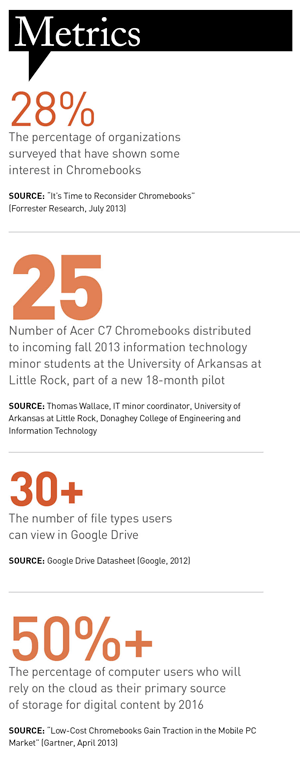
Chromebooks have caught on at K–12 schools and districts looking to get low-cost technology into the hands of students. Community colleges, which don't always provide students with access to computers, also are showing a great deal of interest in the devices.
Vincent Miller, director of the Educational Technology Center at Johnson County Community College in Overland Park, Kan., says the college will install 26 Samsung Chromebooks in one of its learning studios this fall. The Chromebook-equipped room will host 10 different classes, ranging from English composition and creative writing to statistics, calculus, public speaking and business law.
Miller says the learning studios, which accommodate about 24 students, are experimental classrooms with comfortable chairs and stations seating four to a table. The initiative, started by Dean of Academic Support Lin Knudson, allows instructors to eschew the traditional lecture format behind a fixed podium and instead navigate a mobile podium around the classroom.
Google Apps for Education Is Making Inroads
Chromebooks will integrate well with the college's use of Google Apps for Education, Miller says. Students will be able to connect to the web as guests to do simple research or log on with full authentication to access Google Drive and all their documents. In his view, the device is perfect for most students, who by and large do web research, write reports or create presentations. Only those requiring high-end math and science and graphics applications may need more computing power, he says.
The idea to offer classrooms in which every student had access to a computer originated with the faculty.
"Even though many students were bringing their own devices to campus, the professors considered themselves lucky if they had a class where every student had one," he says. "We decided that because the learning studios were experimental anyway, they'd be the perfect place to roll out" Chromebooks for every student.
The 11.6-inch Chromebook model that JCCC is using has a full-size keyboard, 2 gigabytes of RAM and a 16GB solid-state drive. Each device also comes with 100GB of Google Drive space, two USB drives, an HDMI drive, Wi-Fi and Bluetooth connectivity, and an average battery life of 6.5 hours.
Miller says he'll work closely with the faculty to determine if the Chromebooks are as easy to use as promised and will provide training to both students and faculty. Although many students are smartphone savvy, that knowledge doesn't always translate to computers, he says. Miller also plans to investigate how much additional support the faculty would need if Chromebooks were rolled out in more classrooms.
Voices: IT Pros Weigh In on Chromebooks

"I issued about five Chromebooks to IT people and some administrators, and all I can say is I haven't gotten the machines back. People are using them in meetings where they can access Google Drive so all their documents are available, and they like that the Chromebooks are lightweight and have a keyboard."
—Geoff Wild, Application Administrator, St. Norbert College, De Pere, Wis.

"We have not rolled out Chromebooks, but many students like them. They offer a fast boot, are inexpensive, very portable and work well with our Gmail system. I will purchase a few next academic year."
—Kenneth Kempsey, Director of Deployments and Operations, State University of New York Orange, Middletown, N.Y.

"Parents find them appealing because they're inexpensive, lightweight and meet most of their children's IT needs. The new versions also work better in the enterprise. We can configure them so that when users log on to the Chromebook, all they need is their ID and password, and they automatically connect to the Brown wireless network."
—Geoffrey Greene, Director, IT Support Services, Brown University, Providence, R.I.







