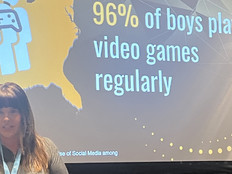4 Steps to Achieve Makerspace Success
Makerspaces, like any other new technology initiative, take some trial and error before they can succeed. However, there are strategies you can take that will help your project go more smoothly. Below, find four best practices for building makerspaces that help students reach for the stars.
1. Marry Analog and Digital
While 3D printers, mini computers and robotics might come to mind when thinking about a makerspace, experts say it’s important not to forget the basics such as arts and craft supplies, Legos, scissors and cutters, grinders, metal, sewing machines and Styrofoam – or whatever works in your school. “Kids love cardboard,” agrees Chris O’Brien, the founder of Lower Bay Learner’s Guild, which helps New York schools create makerspace and project-based learning spaces. “They can use it for any number of things. It excites the imagination.”
2. Teach Your Teachers
Experts say that teachers should be “let loose” in a makerspace so they can learn firsthand what it feels like to create and innovate. It then becomes easier for the teachers to act as a liaison and a coach. It’s also important to educate teachers about how children learn in makerspaces. “You are not in straight rows and assigned seats and ‘everyone face this direction.’ You have to let that go, and that’s really hard for some,” explains Jan Rhodes, Spring Hill School District’s technology coordinator. Kimberly Connolly, Lower School Technology Integrator at Oak Knoll School of the Holy Child in New Jersey, says formal education is important too. “I plan to host a number of professional development workshops throughout the year, and as I learn something new, introduce it to my faculty,” she says.
3. Start with the Need, Not the Tech
“Instead of creating a makerspace and then asking ourselves what do we do with it, our district said, ‘Let’s do this project.’ Or sometimes the kids come up with projects, and then we ask ourselves what we need to get to make the projects work,” says Mehmet Gokcek, lead STEM teacher/trainer for Harmony Public Schools. “Don’t just buy a 3D printer because you can.”
4. Put Assessments in Place
In Harmony Public Schools, teachers use a performance-based rubric to judge student engagement, according to Yilmaz. This is easier if your makerspace is integrated with curriculum or used to augment what teachers are doing in the classroom, O’Brien says. “When you take everything you’re learning about and connect it to a project, you’re going to see higher scores, better writing and more understanding of the concept.”